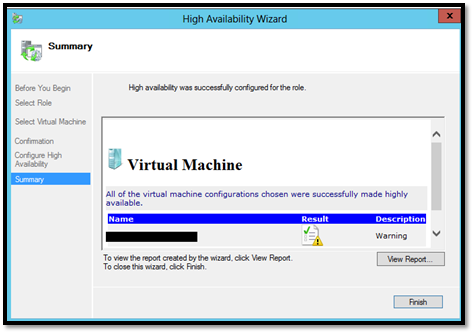This article will show how to make a Hyper-V Virtual Machine High Available using Windows Clustering.
Once your Windows Failover Cluster is up and running you can start adding your VMs to the Cluster and make them high available, Before you start make sure you move the VMs to the shared storage first and then make them high available.
To start Right Click on your Cluster Roles and Select Configure Roles
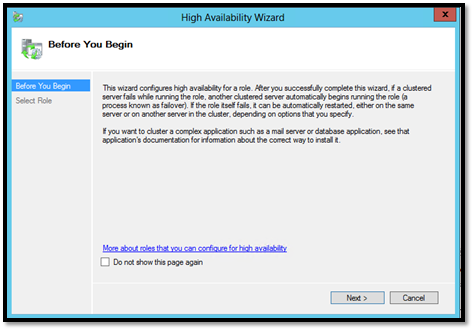
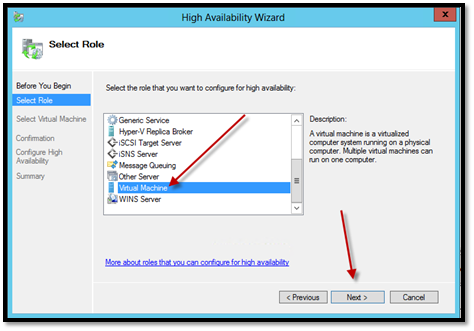
This is where you select the VMs you want to make High Available.
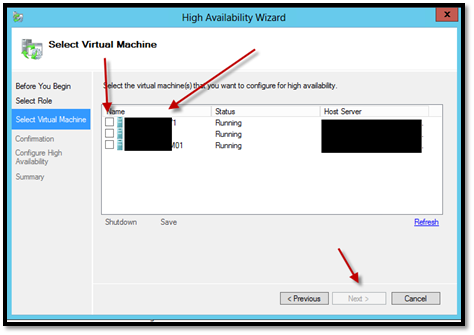
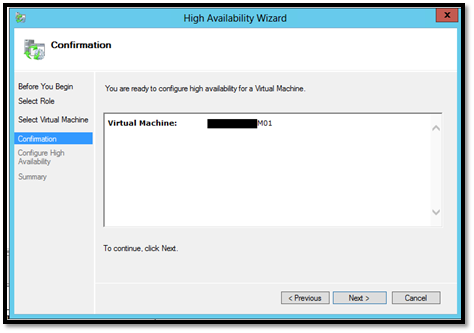
Make sure you disconnect any ISO media from the VM before otherwise you will get a waring, as you can see the VM is now high available.