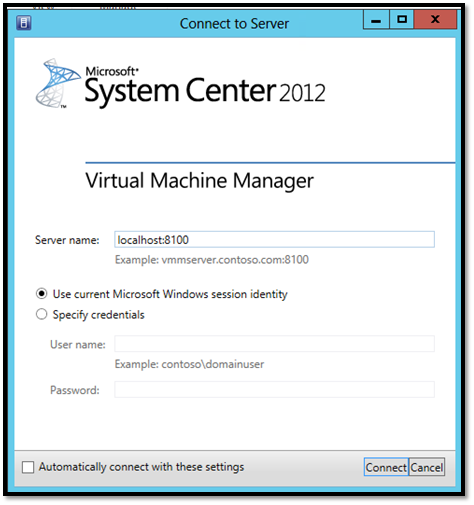This article will show you how to install System Centre 2012 SP1 Virtual Machine Manager (VMM 2012) on windows Server 2012.
Please note that only VMM 2012 SP1 is supported on Windows Server 2012.
To start download VMM 2012 with SP1 from:
http://www.microsoft.com/en-us/download/details.aspx?id=34607
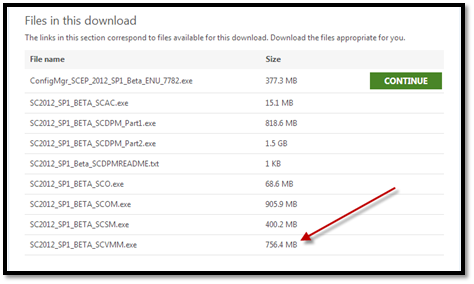
Next step is to install the Windows Assessment and Deployment Kit (ADK) for Windows® 8 from here:
http://www.microsoft.com/en-us/download/details.aspx?id=30652
Once this is done all the other prerequisites are already installed on Windows Server 2012.
Start the installation file:
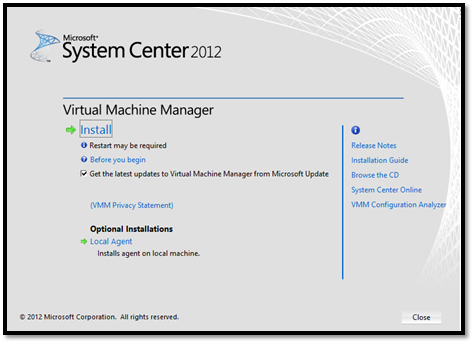
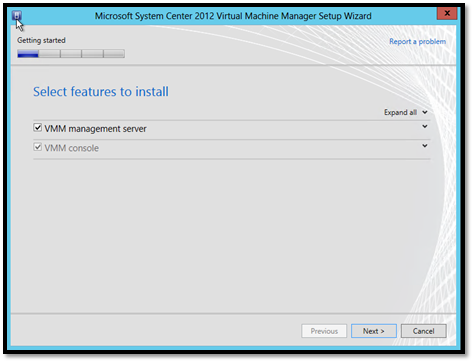
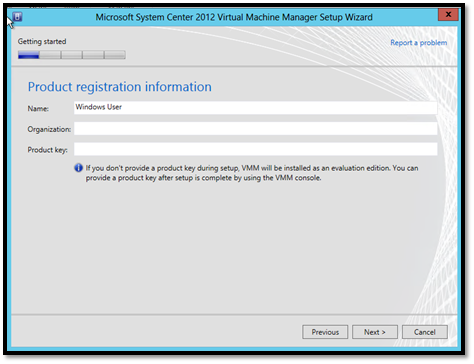
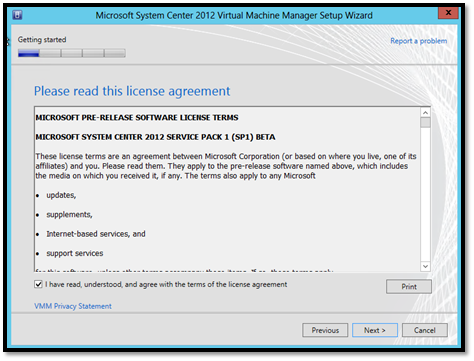
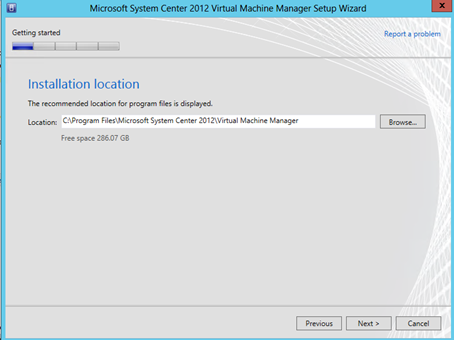
Select your Database configuration, In my case I have installed SQL Server 2008 R2 SP2 which is supported on Windows Server 2012.
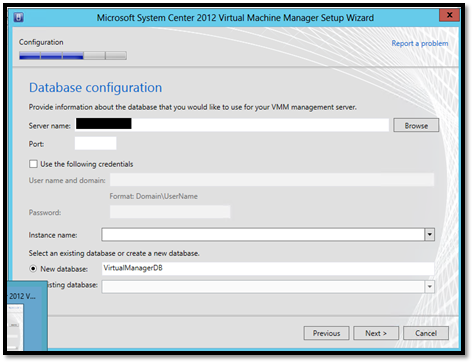
Configure VMM Service Account
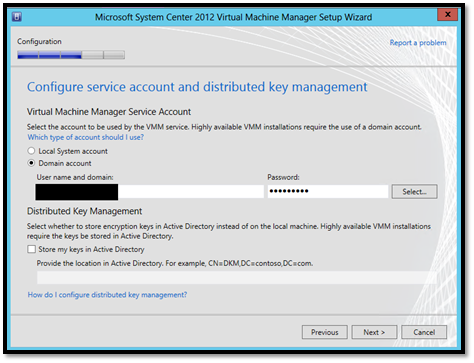
All done
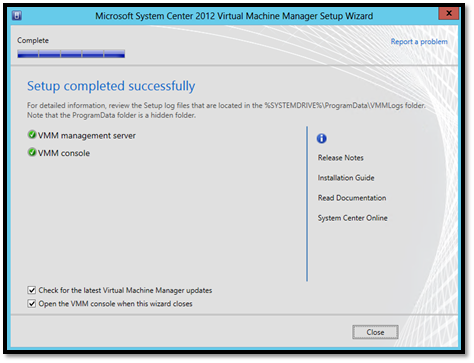
To start VMM 2012 Click on the icon and log on.