This article will show you how to create a DAG on Exchange Server 2013 running on Windows Server 2012.
In order to create a DAG you will need minimum of two Exchange Server 2013 mailbox servers with private network for cluster communication.
To create a DAG log in to EAC and go to Servers -> Database Availability Groups
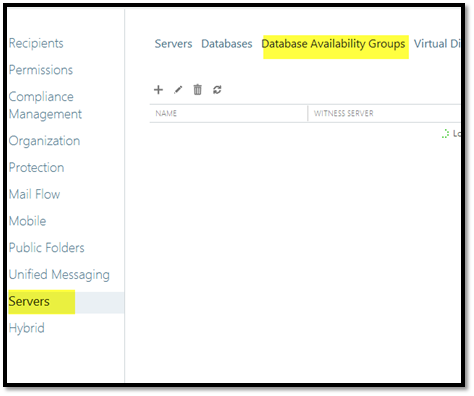
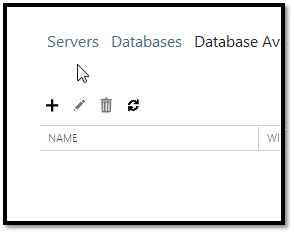
In the new DAG dialog box type DAG name, witness server and witness directory and IP address.
Remember if you leave the Witness server and directory the witness server will be one of the CAS servers in the local active directory site that doesn’t have the Mailbox role install.
If you leave the DAG IP blank, the DAG will use an IP address from a DHCP server if it can find one.
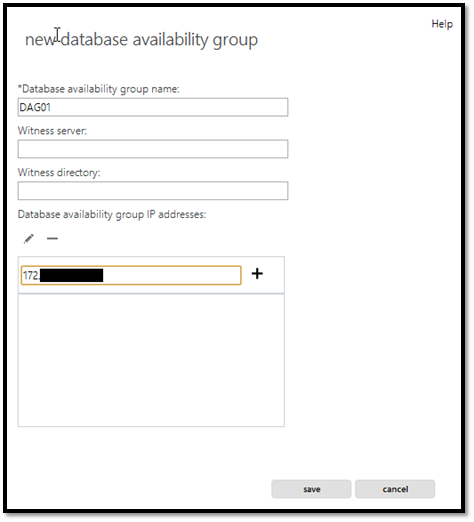
Once completed you will see the DAG
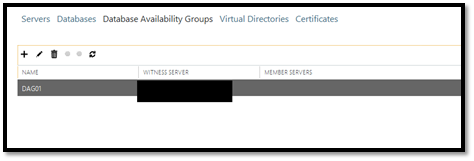
In the next article I’ll show you how to add mailbox servers to the DAG
