Exchange Server 2013 allows organization to create a Group Naming Policy which will let administrator the ability to standardize the names of Distribution Groups created by users.
The Policies allows admins to require prefix and suffix that will be added to the name of the group created the users however please note that the polices do not apply to administrators.
To Create a Group Naming Policy, open the EAC
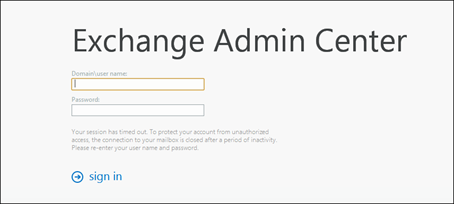
Go to Groups -> Click on More -> Click on Configure Group Naming Policy
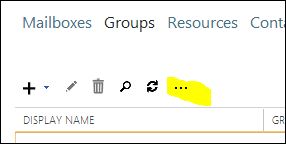
Fill in the Policy Details and Click save.
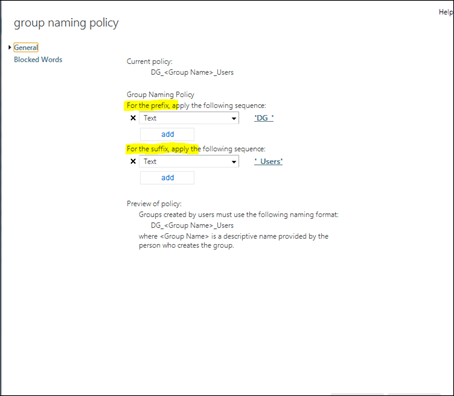
Once the policy has been created all groups created by Users not Administrator will be effected by the Policy.
