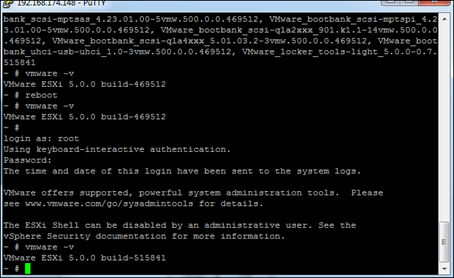This article will show you how to patch \ update a standalone ESXi 5.0 host using the command line.
Starting with ESXi 5.0 updating a host is only possible via the CLI interface using SSH.
To update your host first download the Patch \ update from:
http://www.vmware.com/patchmgr/findPatch.portal
Enable SSH access to the host using the vSphere Client – > Configuration -> Security profile – >Services
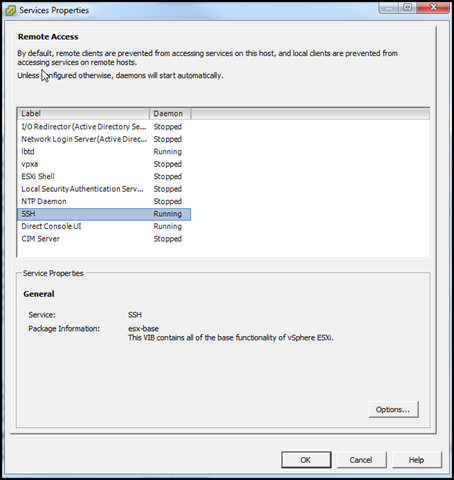
Copy patch to the ESXi host using SFTP (filezila or WINCP).
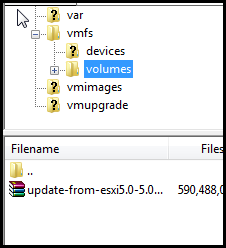
Login to your ESXi host using SSH, Check the current version by running vmware –v command
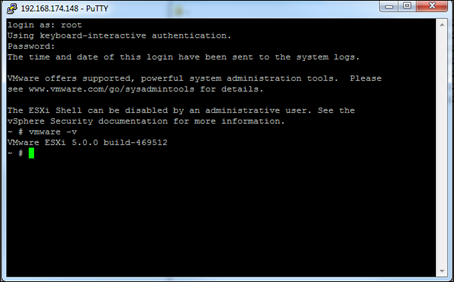
Update the host using the command below:
esxcli software vib install -d /vmfs/volumes/datastore/esxi5.0uX-bundle-1.0-20.zip
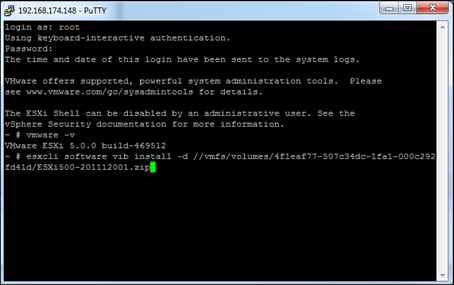
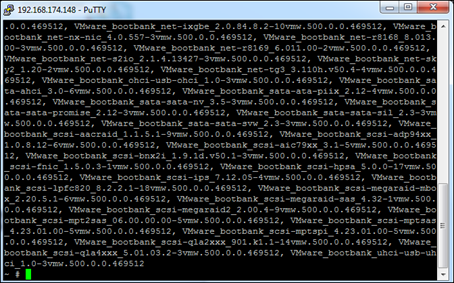
When update is done, Reboot Host using the reboot command
When the host comes online, type vmware –v to view the new version number