This article will show you how to install Windows server 8, Microsoft made a great job simplifying the installation and cutting it short, in my tests on virtual machine and on physical server it took around 10 minutes.
To start the install Insert the DVD to the drive or use a USB drive, If using a VM mount the image and start the VM.
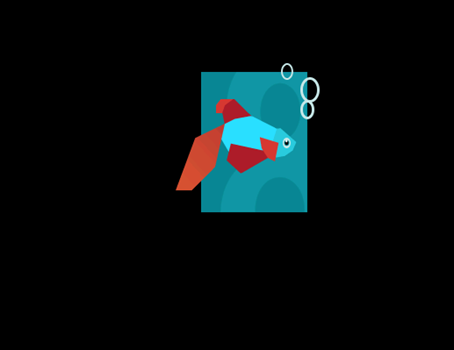
Select localization settings.
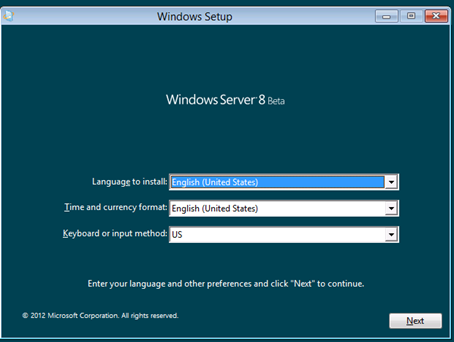
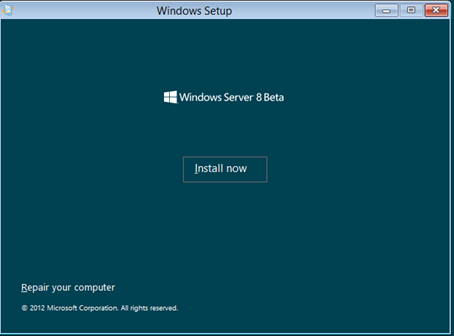
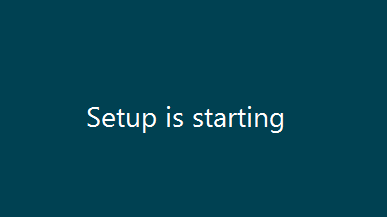
Select the version of the O/S (I selecting the GUI version)
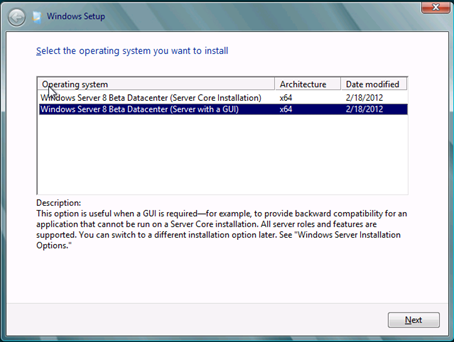
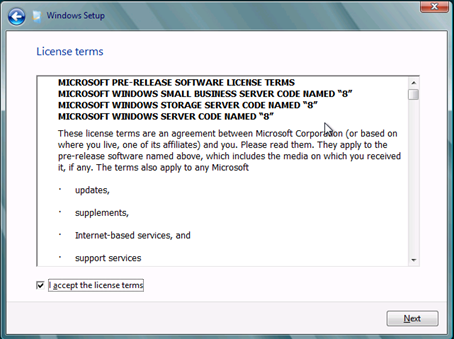
Select custom for new install
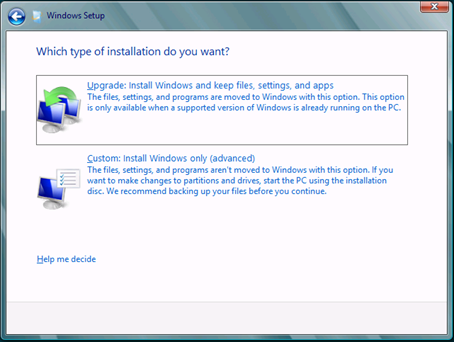
Select drive
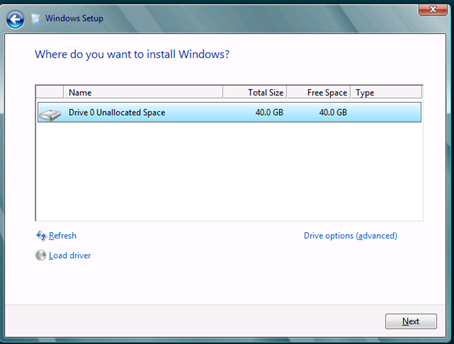
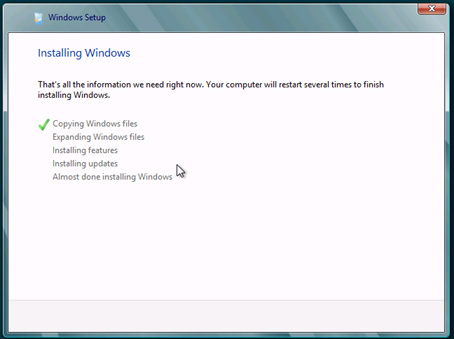
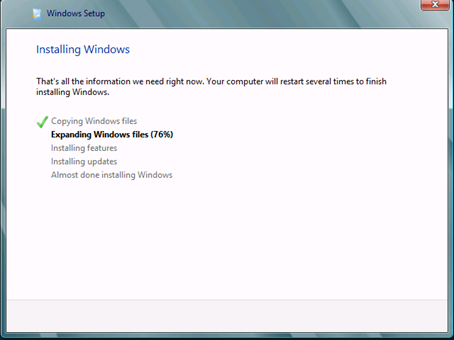
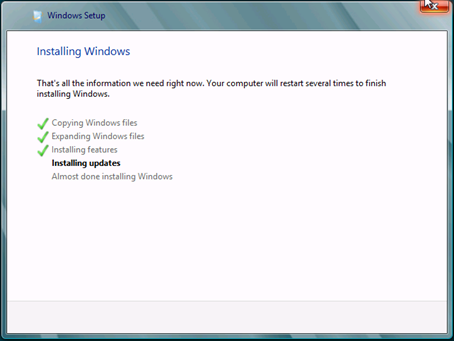
All done, after this the server will restart and do more configuration before restarting again and let you log in.
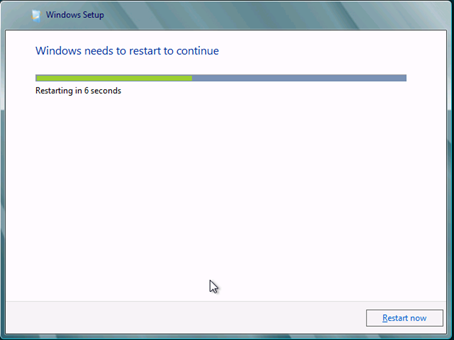
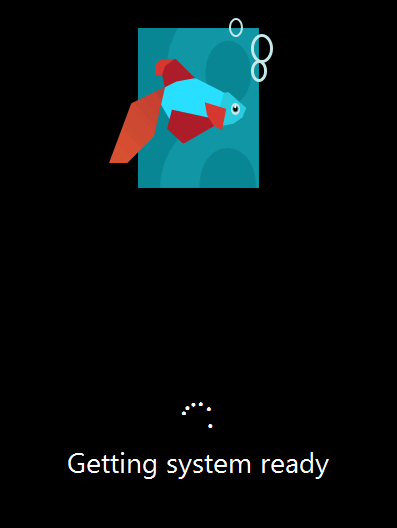
Setup your password
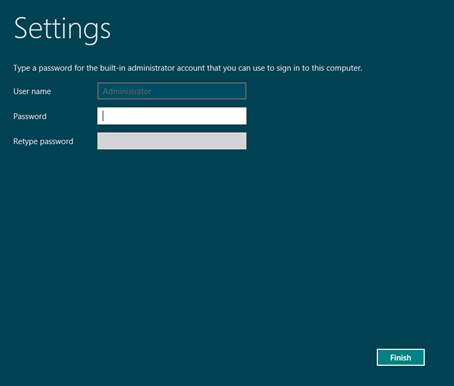
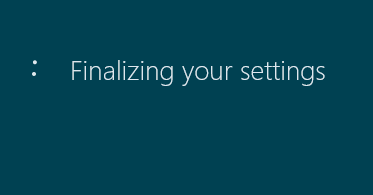
Log in
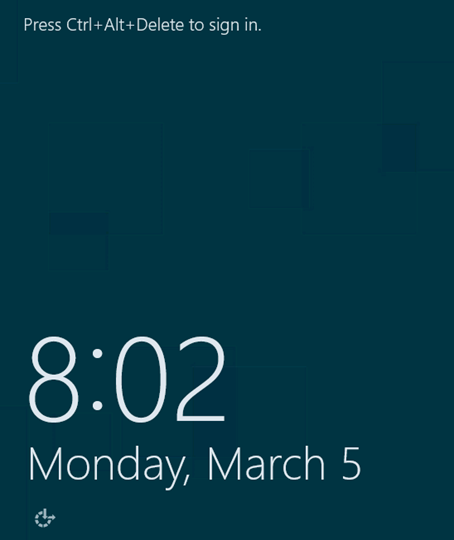
All done
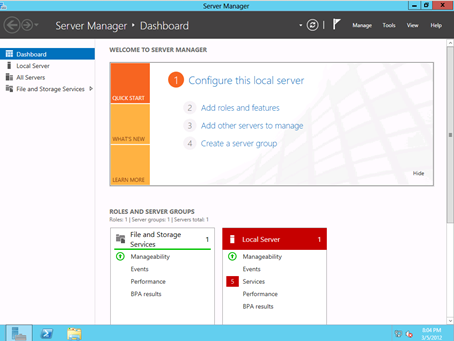
Update: I made a video on how to do this as well:
