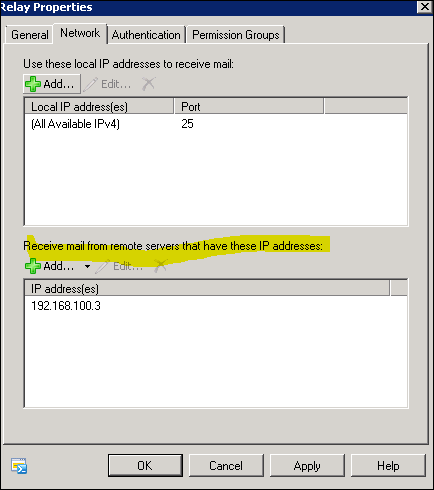In Exchange Server 2010 you can create two kind of relay, one that allow users and servers to relay via Exchange server to internal domain users only (see this article http://www.ntweekly.com/?p=1420 ) and you can create a relay that will allow users to relay to internal and external addresses.
In this article I’ll show how to create a relay to External address.
To start open EMC and create a new Receive connector
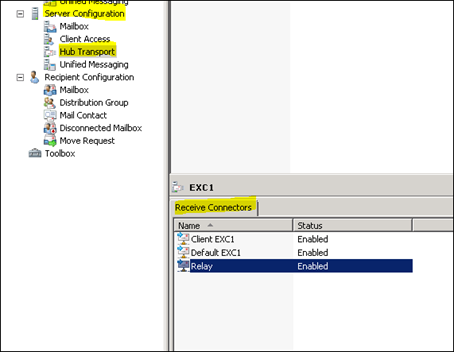
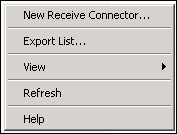
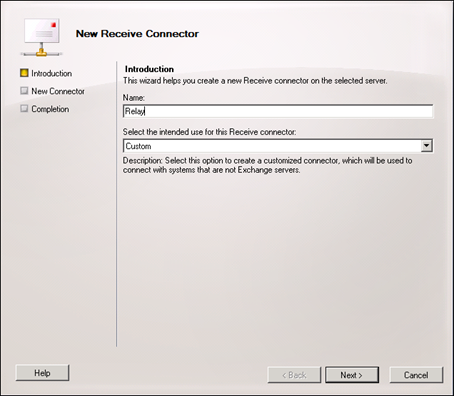
Click Next
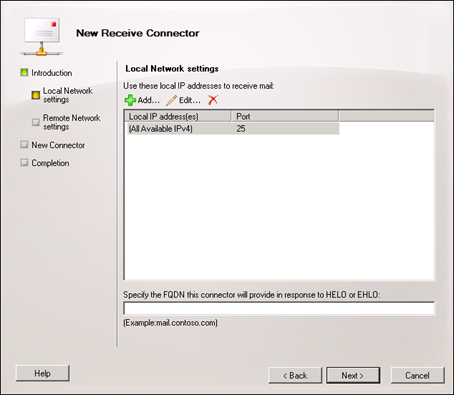
Enter the IP address of the server that will relay via Exchange 2010
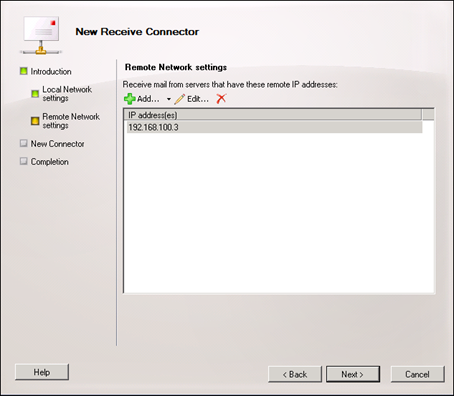
Click Finish
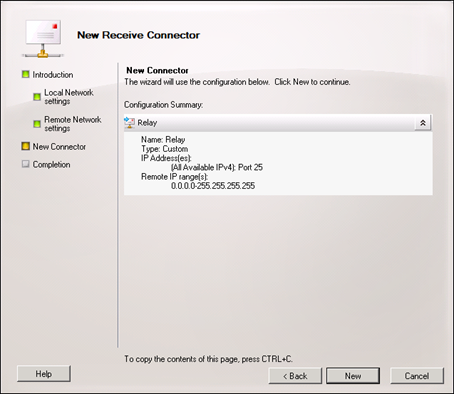
Go to the properties of the new connector and go to Permission Group and Tick Exchange Servers and Click on Apply.
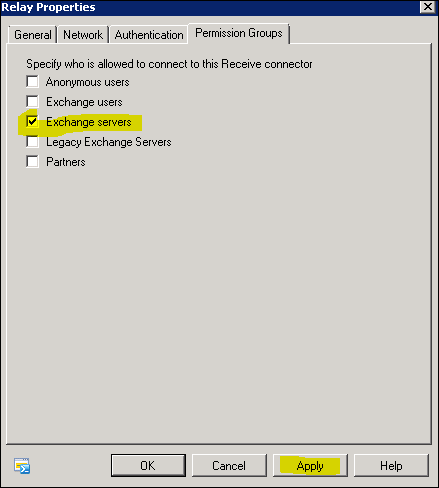
Next go to Authentication and Tick Externally Secured and Click Apply.
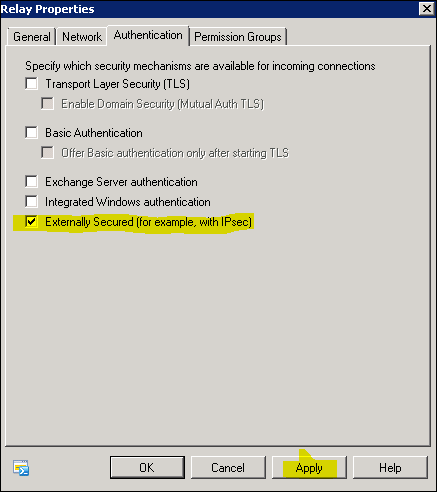
New you can add more servers that you need to relay via Exchange Server in the Network Tab.