To list all the mobile devices connected to your Exchange Organization all you need to do is use the Get-ActiveSyncDevice cmdlet.
To get the report open Exchange Shell
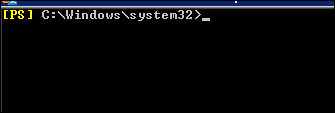
Type the following cmdlet that will list all the devices and Export them to a CSV file.
Get-ActiveSyncDevice |Export-CSV c:\reports\Devices.csv
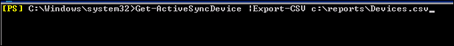
Go to the path you specify and you will find the CSV file with all the information.
