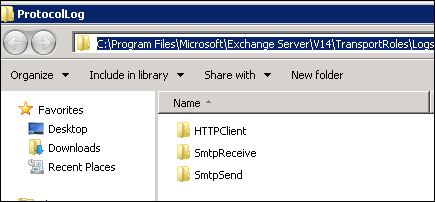Answer: In order to view real time SMTP logging in Exchange Server 2010 we need to enable the protocol logging option on our Hub or Edge server.
To enable and view SMTP logging on Exchange Server 2010 follow the steps below:
Open EMC -> Server Configuration -< Hub transport
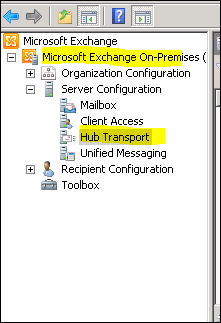
Select the Hub Server and double click on the receive connectors in the bottom panel.
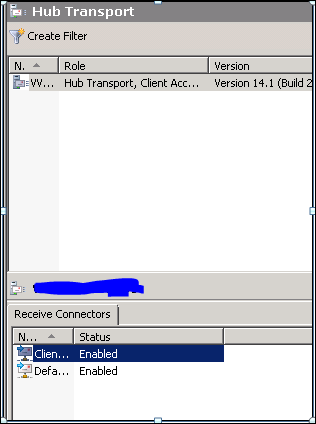
In the Protocol logging level combo box select Verbose
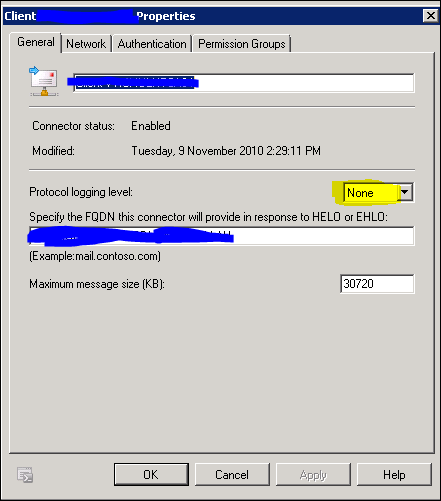
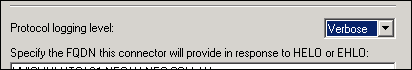
To view the logs go to:
C:\Program Files\Microsoft\Exchange Server\V14\TransportRoles\Logs\ProtocolLog