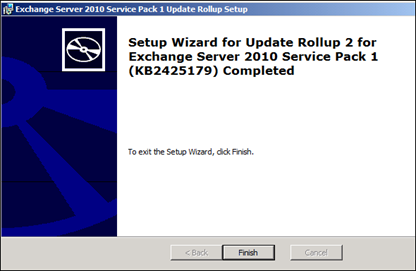Answer: On 14th December Microsoft Exchange team released a Rollup update to Exchange Server 2010 SP1 with the following details regarding the main updates:
- Passive DAG Copy Doesn’t Replay Logs if “Don’t mount this database at startup” is Checked
- Cannot connect using Outlook Anywhere as the same user from multiple XP Clients
-
Implement OpenFlags.AlternateServer for PublicLogon
You can read more about the update here:
In this guide I’ll show you how to deploy Rollup 2 for Microsoft Exchange Server 2010 SP1:
Download the update from here:
http://www.microsoft.com/downloads/en/details.aspx?FamilyID=0059546f-f43d-4c7e-8367-81c6d5642bf3&displaylang=en and save it (Rename it with a meaningful name for future reference)
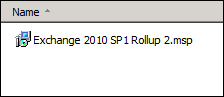
Start the Installation.
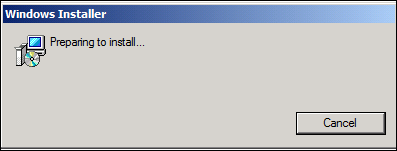
Wait for the storage calculation.
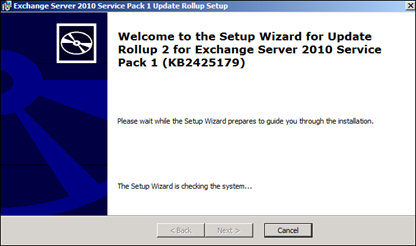
Click Next to start the Installation.
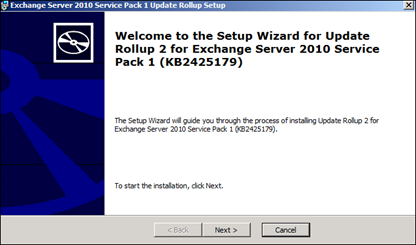
Accept the terms
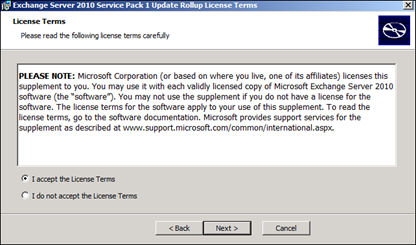
Click Next
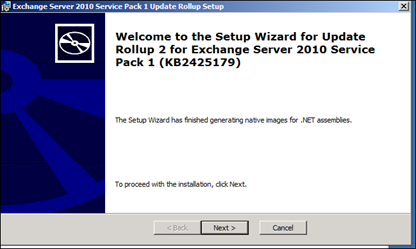
This part can take a while (in testing it took 30 minutes to finish the update)
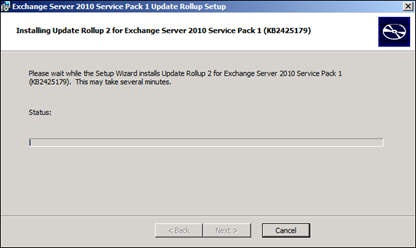
All done (there is no need for a restart after the update).