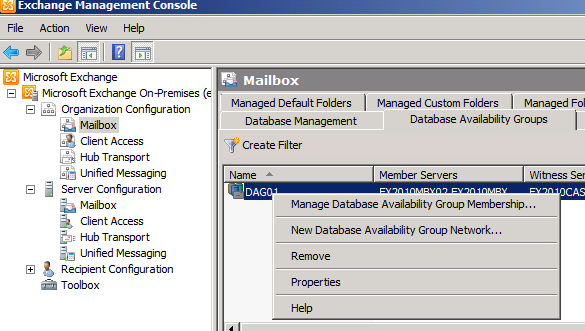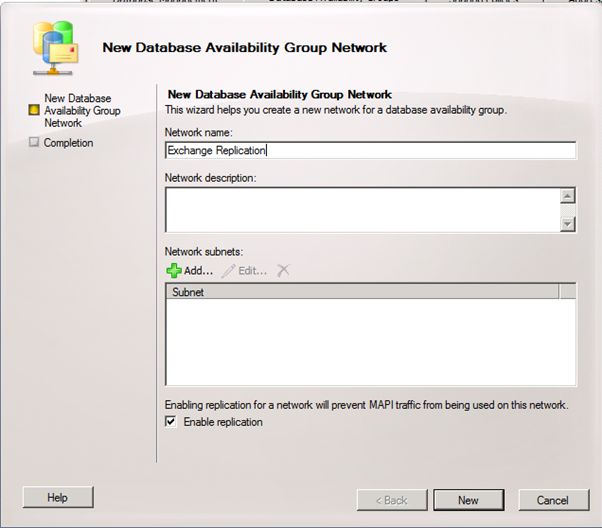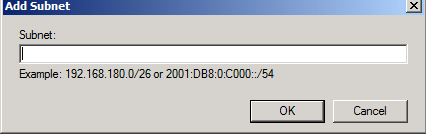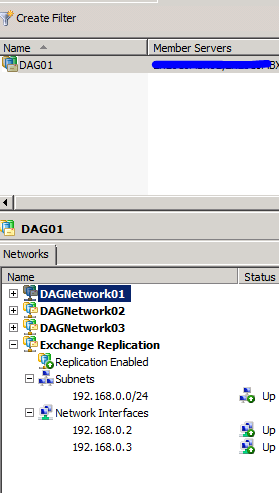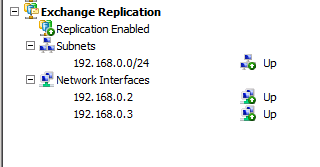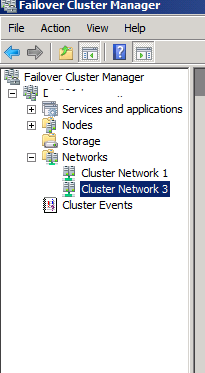Answer:When using Database Avibility Group with Exchange Server 2010 its very important that we configure a seprate network for replication.
The replication data is the most important part in the DAG as the data needs to be replicated from one database server to another for redundancy.
To create the replication network for Exchange server you will have to have a private network that connects the two or more database server is isolated from any other networks in the organization.
For this example I have created a new network, the replication network is 192.168.0.0/24.
To create DAG replication network follow the steps below:
Open EMC -> Organiztion Configuration -> Mailbox -> Database Availability Group-> Right Click on the DAG and click on New Database Availiability Group Network
Name the network and click Add to add the replication subnet.
Type the replication network, in my case this will be 192.168.0.0/24
Make sure the Tick box enable replication is ticked.
Click finish when completed.
As you can see the network was added to the other networks
This is our new replication network.
If you go to the Failover cluster in the Administrative tools and right click on Cluster Network 3 you will see that the replication is enable only for the cluster but not for the clients.
As you can see the Allow Clients to connect through this network is uptick
This is the client network seetings.