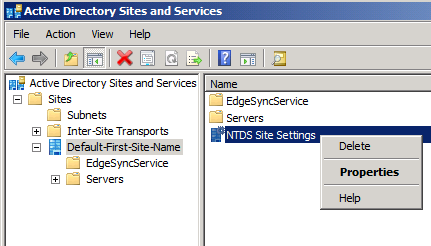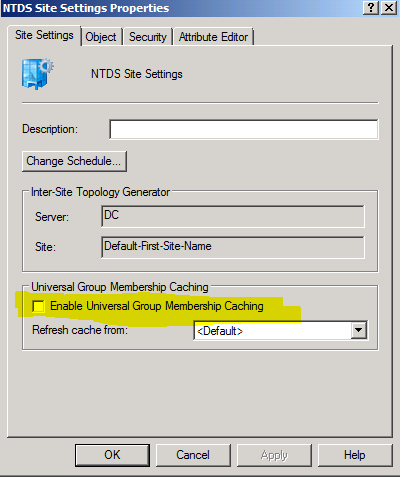Answer: Universal Group Membership Caching enables us to allow users to log on to the network without contacting a Global Catalog server, this is recommended to use in remote sites without global a catalog server.
To enable or disable Universal Group Membership Caching follow the steps below:
Open Active Directory Sites And Service -> Go to the site you need to enable or disable the feature -> Right click on the NTDS Site Settings and Click on Properties
Tick the Box next to Enable Universal Group Membership Caching to Enable or Disable.