This article will show you how to connect to Exchange Server from any machine using remote PowerShell.
Requirements
Before you can run this make sure the machine you are running the script Is:
Windows 8.1 and above or Windows Server 2008 R2 and Above
.NET Framework or later Is Installed 4.5.2
Before you start make sure your PowerShell Execution Policy Is set to RemoteSigned
By running the cmdlet below:
Set-ExecutionPolicy RemoteSigned
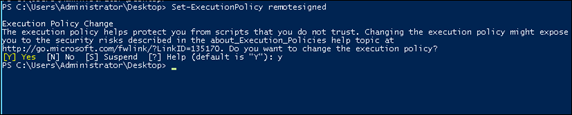
Copy the Text below to a text file and save as PS1
Change EXCHANGESERVER to the Exchange Server you need to connect to
$UserCredential = Get-Credential
$Session = New-PSSession -ConfigurationName Microsoft.Exchange -ConnectionUri http://EXCHANGESERVER/PowerShell/ -Authentication Kerberos -Credential $UserCredential
Import-PSSession $Session
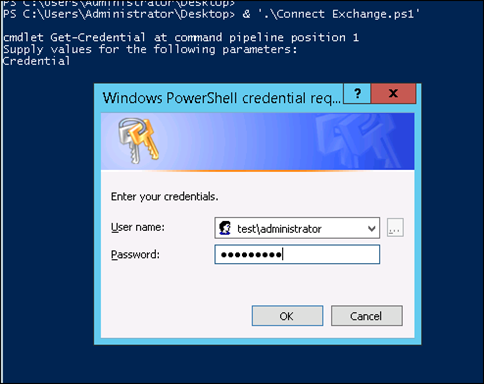
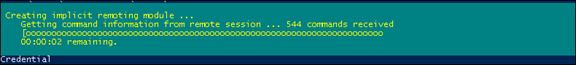
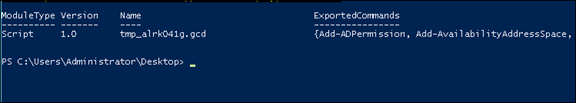
Now you can type any exchange cmdlet
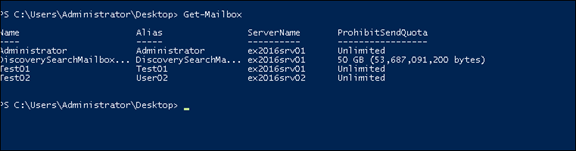
To disconnect type
Get-PSSession | Remove-PSSession
