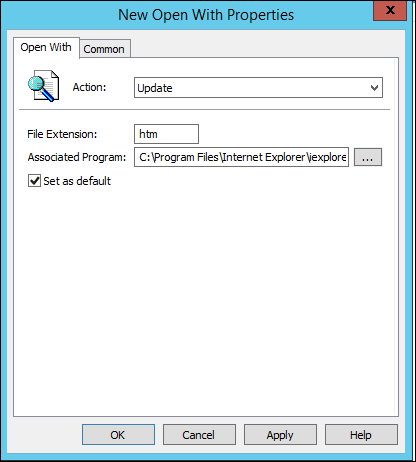Using group policy you can configure specific file extension to be open with specific applications.
In this case I’ll configure Group Policy to open .htm file with Internet explorer.
To start open existing group policy or create a new one User Configuration -> Preferences -> Folder Options -> Right Click -> All Tasks -> Open With
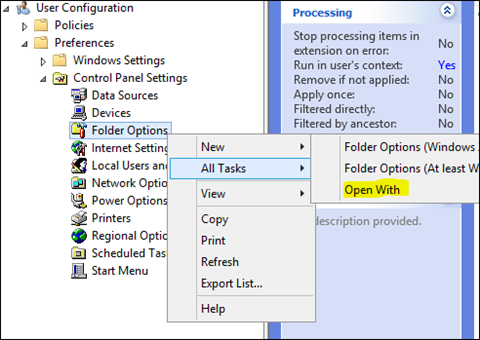
Fill in the file details and program and click OK