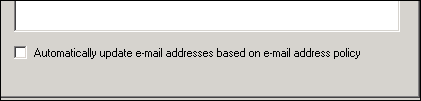The cmdlet below will remove the “Automatically update email addresses based on email address policy” for multiple users on Exchange 2007, 2010 and 2013.
This is the tick box.
To run the command, create a text file with all the usernames and run the command from the same location of the text file.
Get-Content .\users.txt | set-Distributiongroup -EmailAddressPolicyEnabled $false