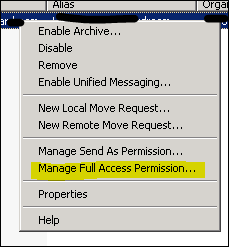To give user full access permissions to a meeting room we need to follow the steps below.
Let’s Get Started
Search for the mailbox and open the mailbox properties by right-clicking on the mailbox.
Go to the Resource Policy Tab and Click on Add and add the user you need to grant permission for.
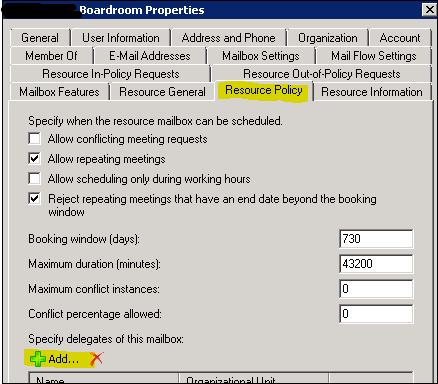
When done, Right Click on the Room mailbox and Click on Manage Full Access Permission and add the user.