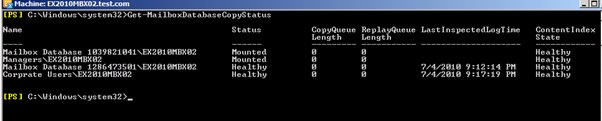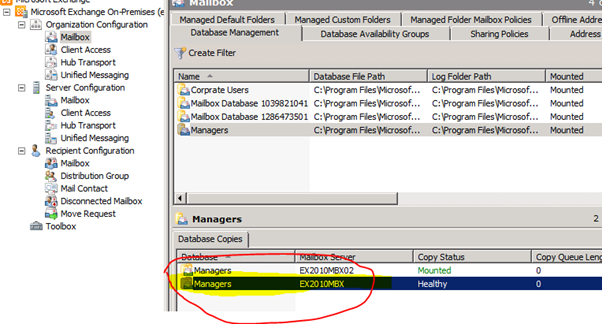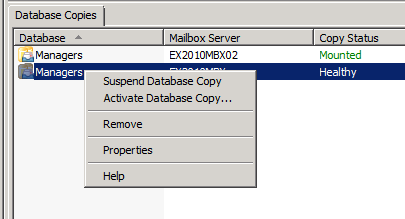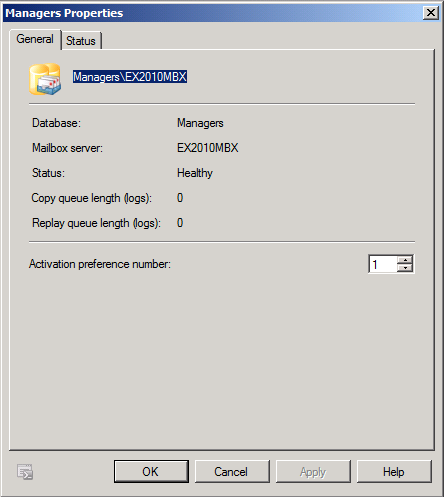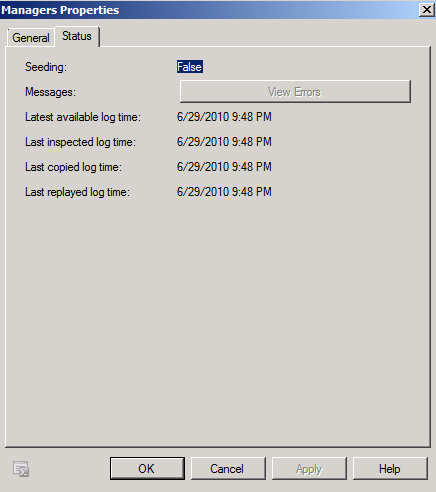Answer: After we configured Database Availability Group (DAG), Added member servers to it and added mailbox database copies to it for redundancy in the previous Exchange 2010 articles , the last thing that we need is to make sure we know how to monitor our DAG and make sure it works OK.
Exchange 2010 gives us two methods to monitor our DAG, the first method is using the Exchange shell command utility which is powered by PowerShell and the second is using the graphical interface
which is the Exchange Management console.
First method: Exchange management shell.
Command:
Get-MailboxDatabaseCopyStatus
This command gives the status of all databases on all mailbox servers.
This one gives us all the status information for a specific mailbox server.
This one gives us status information for specific mailbox database.
Test-ReplicationHealth
This command run set of tests to test the replication health.
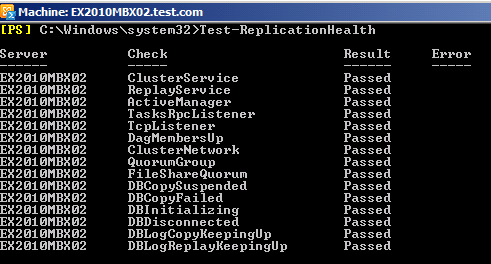
This will run against a specific mailbox server.
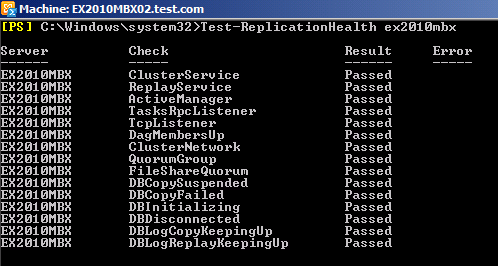
Method Two:
This method provides much less information but can assist to find other problems.
To access the GUI tool Open the Exchange management console -> Organization Configuration – > Mailbox
Click on the Database Management and click on the database you need to monitor.
GUI Monitor:
Click on properties.
Here you can see the replication copy status and the database status.
This will show you if the database is seeding and if there are errors.
Its recommended to script the commands with refresh timer to view the status of the replication.
You can view the other Exchange 2010 articles here.
Update : Due to the popularity of this Post I decided to make a video on how to do it: