This article will show you how to find out to which Active Directory Site your server or Workstation is connected to for authentication.
To find out open the commands prompt and type:
Set logonserver
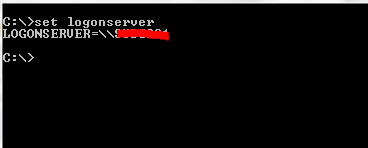
Once you have you LogonServer name open Active Directory Site and Services and see in which site this server is located.
If you want your machine to connect always to the same DC use this command in your login script
SETX MyDCServer %LOGONSERVER%
