This article will show you how to update Cisco UCS Manager and all of his components.
Go to Cisco.com and download the latest update.

Save the File
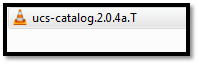
Go To Cisco UCS Manager -> Equipment -> Firmware Management -> Installed Firmware -> Download Firemware
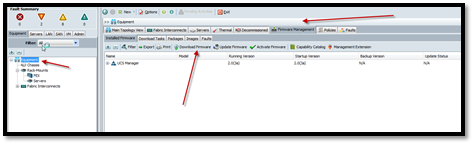
Click on Download Firmware and select the file you downloaded before
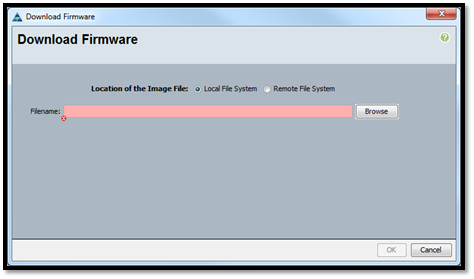
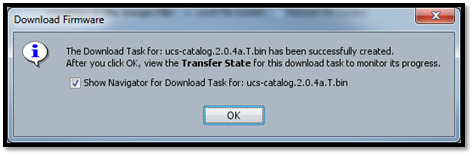
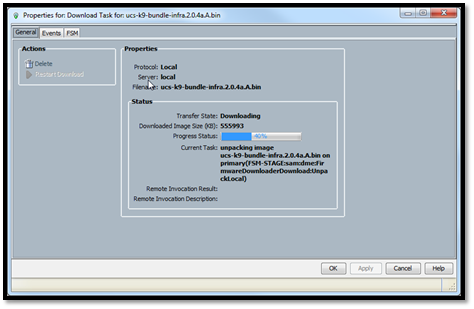
To activate the Firmware after the update Right Click on the UCS Manager and Click Activate Firmware, Select the Firmware and Click OK.
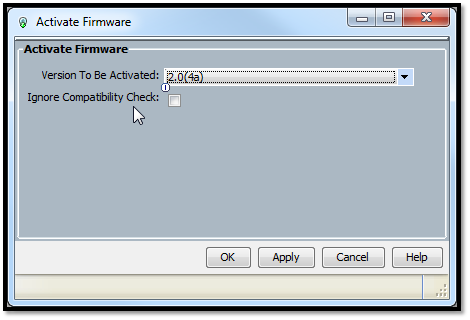
Once you click OK the UCS Manager will install the update and will restart the blade.
