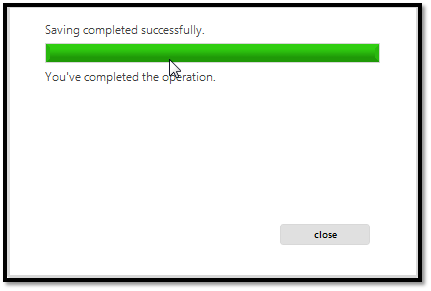This article will show you how to move a mailbox Database In Exchange Server 2013 from one server to another.
To move the database open EAC -> Servers -> Database availability Group -> Click on the Server and use the Right panel menu
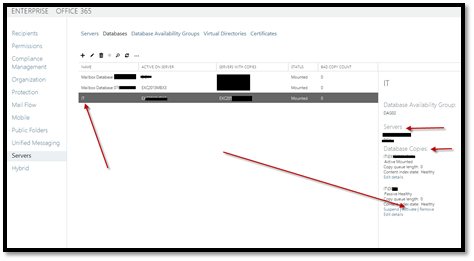
In the right menu you can see the Servers in the DAG and copies information, To move the database click on the Activate link
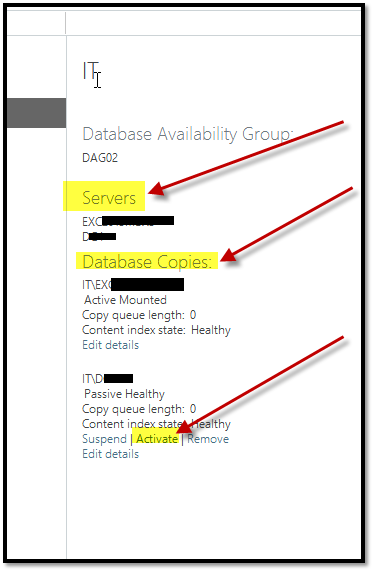
Confirm that you moving the database
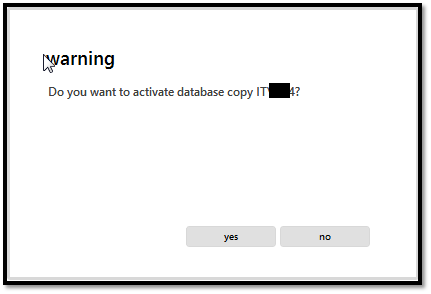
All done