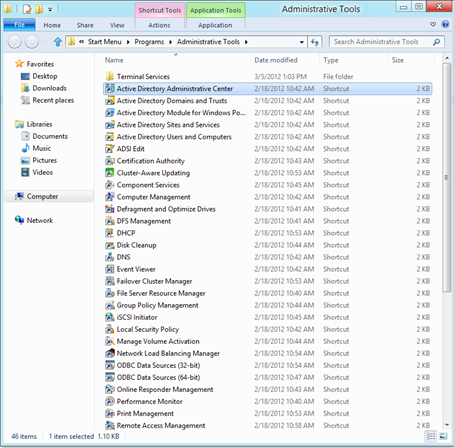If you are running Windows 8 CP you and you need to manage a few Windows Servers you can download and install the RSAT tools for Windows 8.
To start first you need to download the RSAT tools for windows 8:
http://www.microsoft.com/download/en/details.aspx?id=28972
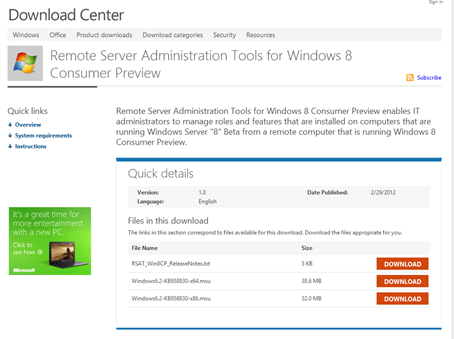
Once downloaded Click to install
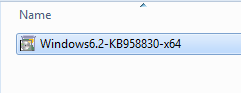
Click Yes
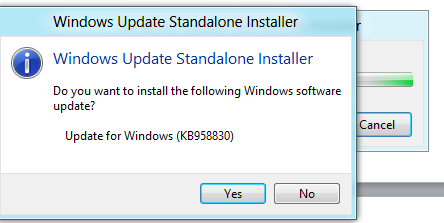
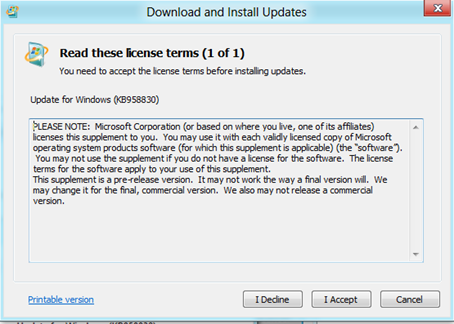
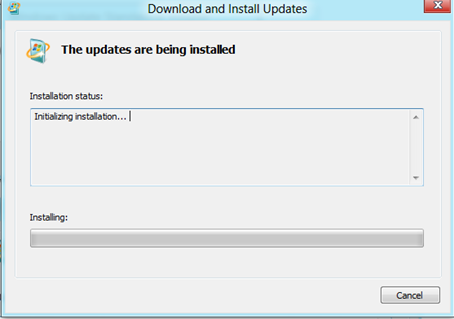
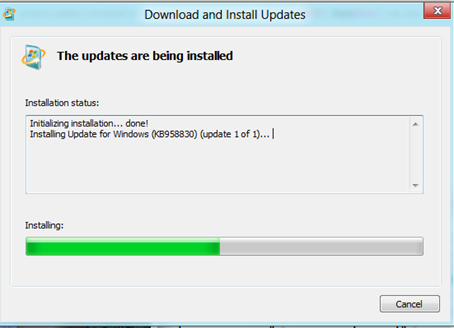
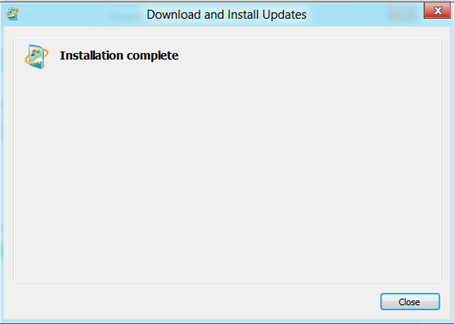
All done, Go to control Panel to find the RSAT tools.