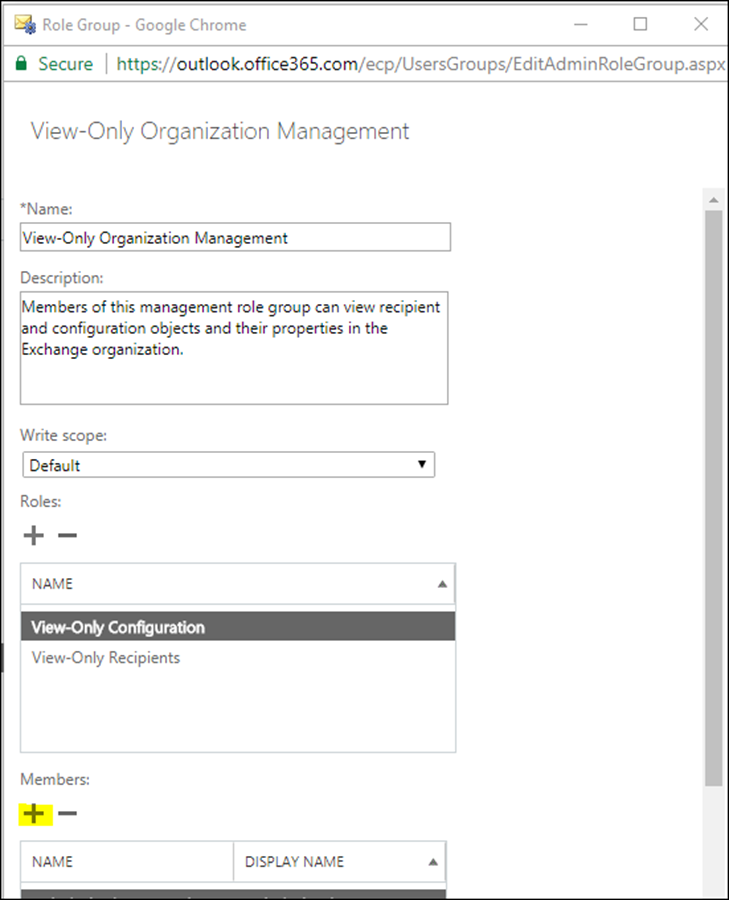In this article, I’ll show you how to assign a Read-Only Administrator Role to In Exchange Online to a non-admin user.
Let’s Get Started
Recently, I was asked to give permissions to a Security auditor to review the Exchange Online Tenant configuration and I wanted to give him the option to view all the Settings but not making any changes.
Luckily, Exchange Online has the right solution and using the built-In admin Roles I can grant the security editor the right permissions.
To assign Read-Only administrator Role, Log In to Office 365 Exchange Online Admin Center -> Dashboard -> Permissions -> Admin Roles
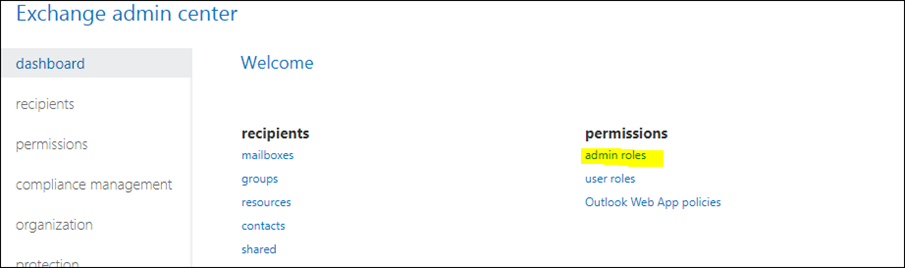
The read-only Admin Role Is called View-Only Organization Management, I’ll double click on it and add the Security auditor
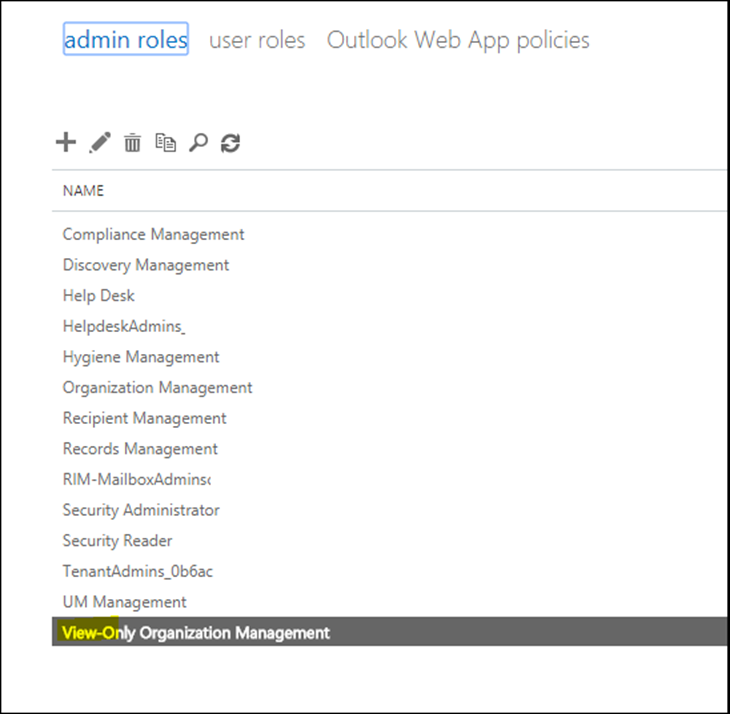
Under Members, I’ll click on the plus sigh and It’s done