In this article, I’ll how I update my Windows Nano Server 2016 VHD to the latest CU update.
Having an up to date VHD with the latest Cumulative Updates and Security updates can save a lot of time In the provisioning process.
The process, Doesn’t take long and can be easily scripted.
To get started, I’ve downloaded the latest CU update.
Once downloaded, I’ve copied it to my Management Server and next I’ll expand the CU to a folder
expand windows10.0-kb4016635-x64_2b1b48aa6ec51c019187f15059b768b1638a21ab.msu -f:* kb4016635
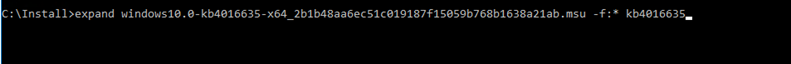
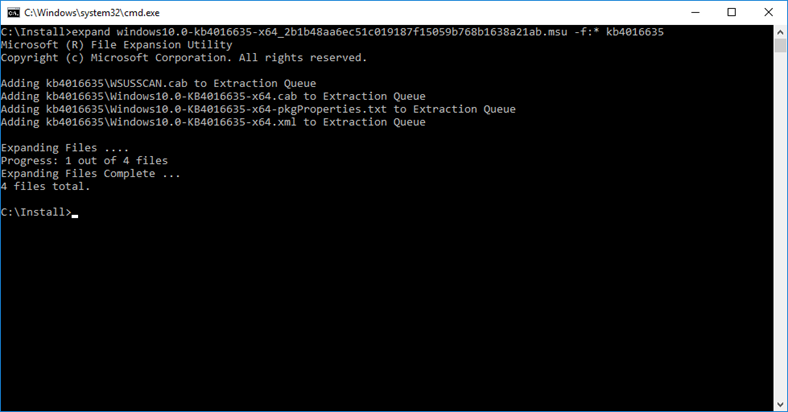
Next, I’ll copy the Nano Server VHD to the management server
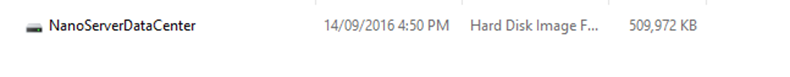
Next, I’ll run the cmdlet below, which will mount the VHD to mount Point (Folder need to be created before)
Mount-WindowsImage -ImagePath C:\VHDs\NanoServerDataCenter.vhd -Path C:\MountPoint -Index 1
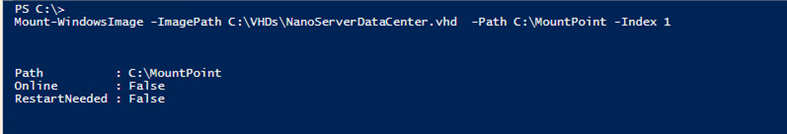
Next, I’ll add the CU package to the VHD
Add-WindowsPackage -Path C:\MountPoint -PackagePath C:\Updates\kb4016635
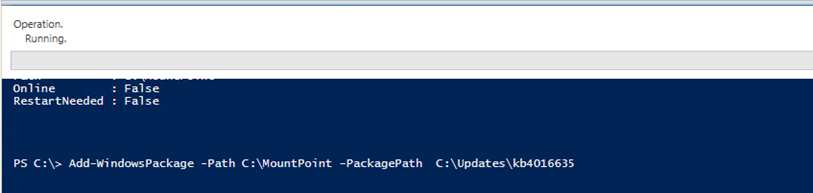
Process will run for around 20 minutes
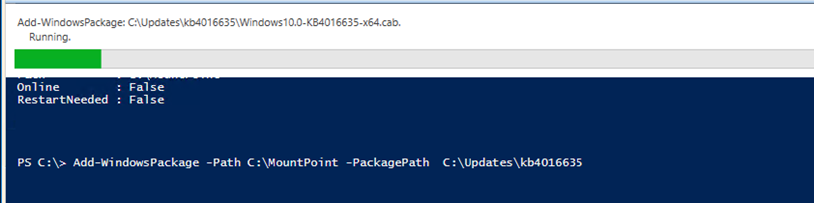
Once completed, I’ll dismount the updated VHD
Dismount-WindowsImage -Path C:\MountPoint -Save
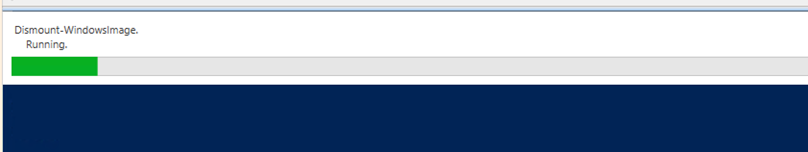
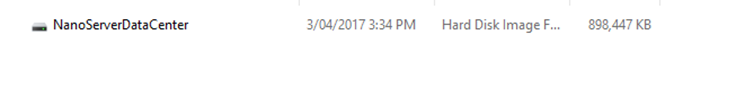
Next, I’ll load the VHD to a new VM and when I run get-computerInfo I see that the VM Is
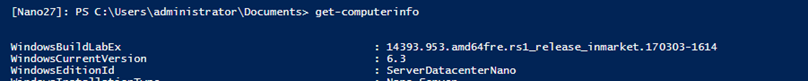
Related articles:
