In this article, I’ll show you how to send an Email from Office 365 Exchange Online secondary email address or SMTP Alias.
Currently, Exchange Online can’t just use the SMTP Alias as the sending address because the reply address which Is the Primary SMTP address Is configured to be used as the relay address.
To bypass this limitation, We need to use a Destitution Group and send from it.
The process Is:
- Remove SMTP Alias from mailbox
- Create a Distribution group and assign the SMTP Alias to It
- Give the user that needs to send From that email address permissions during setup and make a member so he would receive all the emails send to the Alias
- Allow people outside the organization send email to the DG
- Change From address from Outlook OWA \ Web App when needing to send email from the Alias
To get started go to Exchange Admin Center, Open https://portal.office.com -> Admin -> Admin Center – > Exchange
Click on Receptions -> Groups -> New Distribution Group
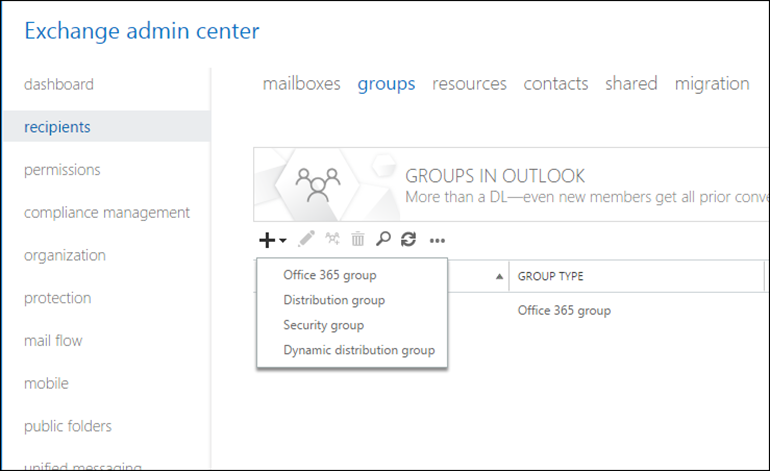
Fill In the details, and make sure you give the DG the email address you need to send as
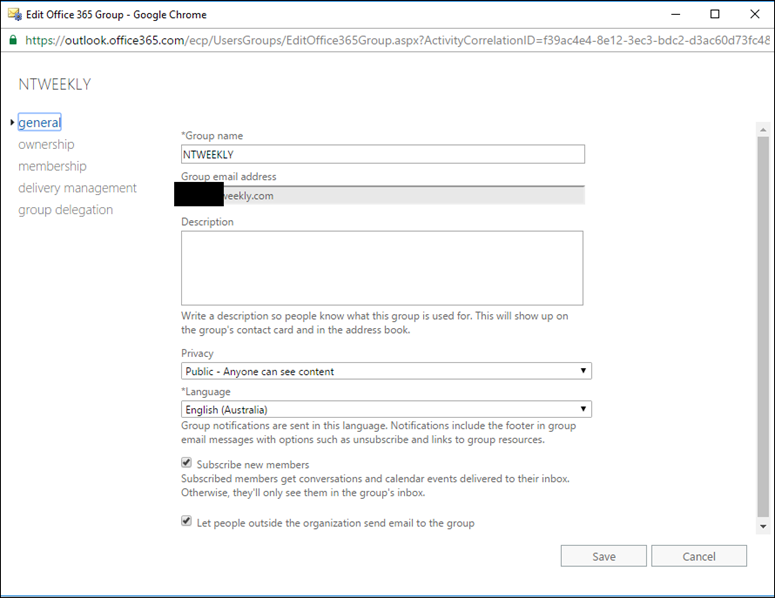
Make, Sure you tick
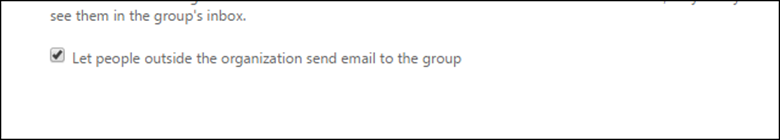
Give the user that needs Send As Ownership role and membership role
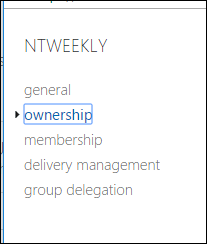
To send from OWA \ Web App , Start new email or reply on the bottom of the Windows click on down menu and click on Show From
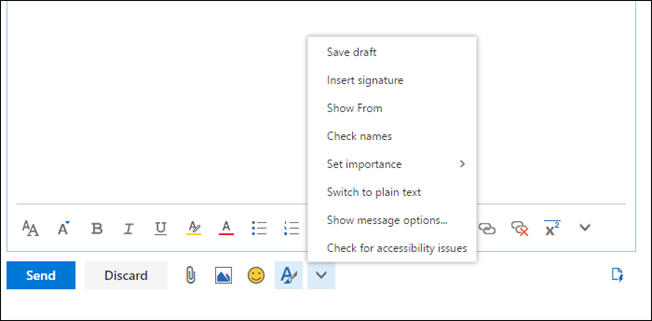
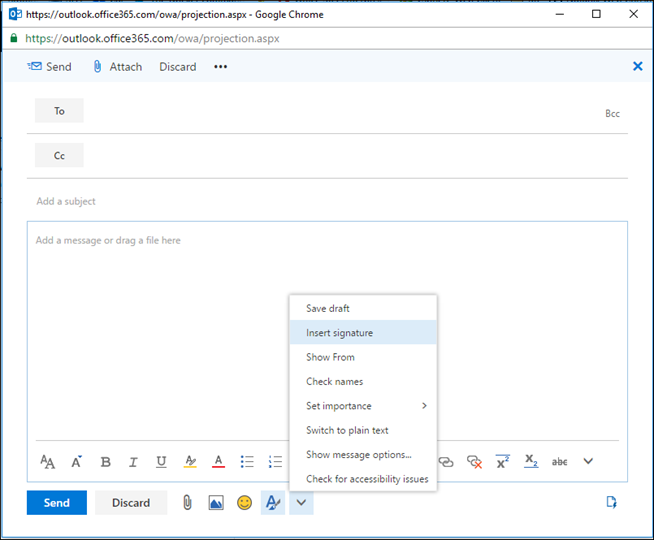
Right click on the address listed and click remove and the type the address you need to send From.
Send the email when you are ready.
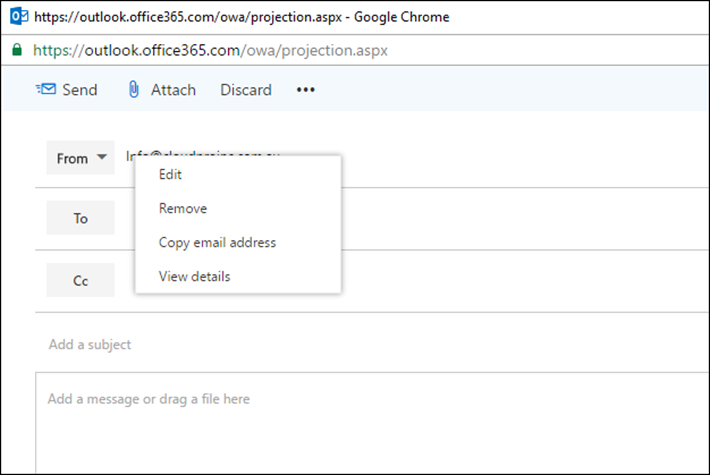
This article, Will also work with Exchange Server 2016
