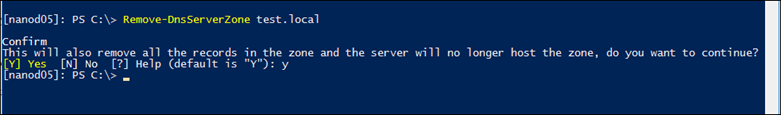In this article, I’ll show you how to create a Primary and Secondary DNS Zones on my Windows Nano Server 2016 DNS Server.
To Install a DNS Server on Windows Nano Server 2016, see the article
- Install DNS Server On Windows Nano Server 2016
Nano Server Is a great candidate to host a DNS Server because of lightweight deployment and security principle, It’s also great for rapid deployments because it’s very easy to do deploy and configure.
Below, I’ll create a Primary DNS Zone on Windows Nano Server using the cmdlet below.
First, I’ll connect to my Nano Server using PowerShell remote cmdlet:
Enter-Pssession NanoD05
To Create a Primary Zone, I run:
Add-DnsServerPrimaryZone -Name test.local -ZoneFile test.local.ms -DynamicUpdate NonsecureAndSecure -passthru
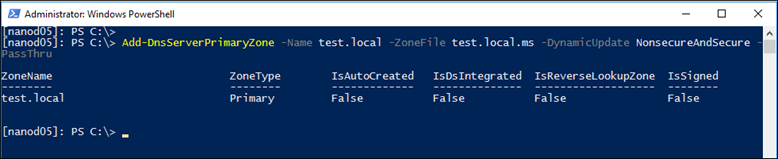
To create a Secondary DNS Zone I run
Add-DnsServerSecondaryZone -Name test.local -ZoneFile test.local.dns -MasterServers 192.168.0.10 -passthru
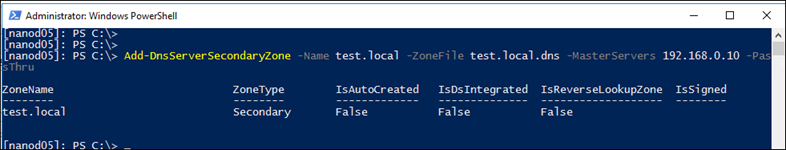
To view all configured Zones, I run:
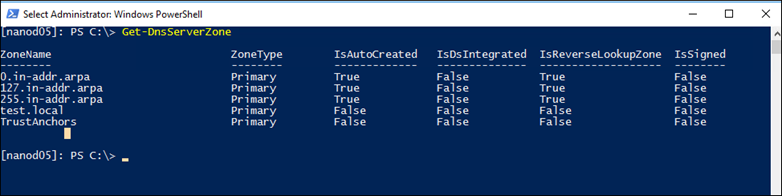
To remove a Zone, I use:
Remove-DnsServerZone test.local