Containing with my goal to have 100 articles about Windows Nano Server 2016 by 1/1/2017, Today I’ll show you how to monitor RAM usage on Windows Nano Server 2016 Host (physical or virtual) or VM.
Monitoring Nano Server 2016 Is not an easy task and It’s not possible from the Console or from remote PowerShell session.
The only way to monitor Nano Server Is using the Hyper-V PowerShell module and using the Get-Counter cmdlets from a Management Server.
So before you start please Install the Hyper-V Management Tools And PowerShell Module on your Windows 10 Workstation or Windows Server 2016.
Once done, Open ISE and use the cmdlet below to get percentage of RAM being used on the Nano Server:
Note: Replace -computername with your Nano Server Server’s name.
Get-Counter '\Memory\% Committed Bytes In Use' -ComputerName nanod03 -Continuous -SampleInterval 1
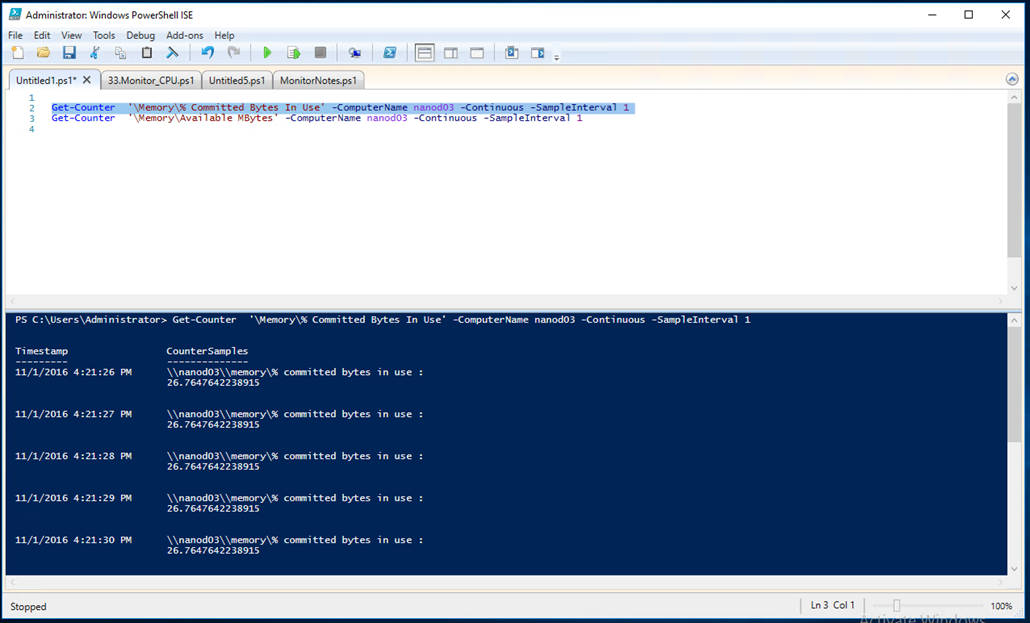
To check the amount of available Mbytes use the cmdlet below:
Get-Counter '\Memory\Available MBytes' -ComputerName nanod03 -Continuous -SampleInterval 1
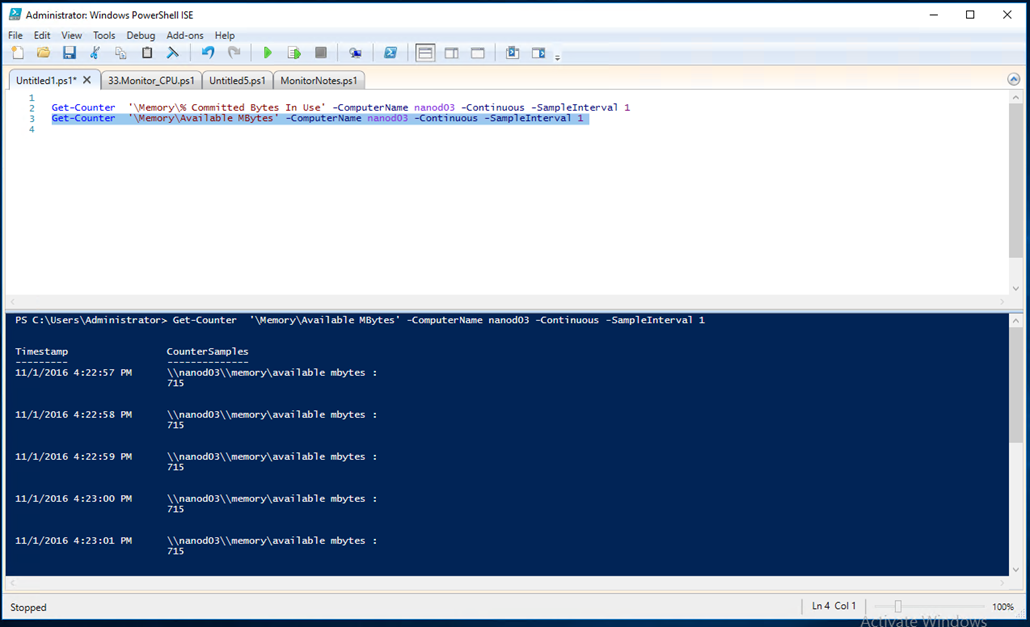

Comments
One response to “Monitor RAM Memory Usage On Windows Nano Server 2016”
Thanks! Well written introduction to Hyper-V Management Tools.