This article will show you how to Install the Windows Hyper-V Management Tools And PowerShell Module on Window Server 2016 using PowerShell.
The reason I’m doing this article Is because these tools are essentials for Monitoring Windows Nano Server 2016 which I’ll blog about soon.
To view all the available management tools type:
Get-WindowsFeature Hyper*
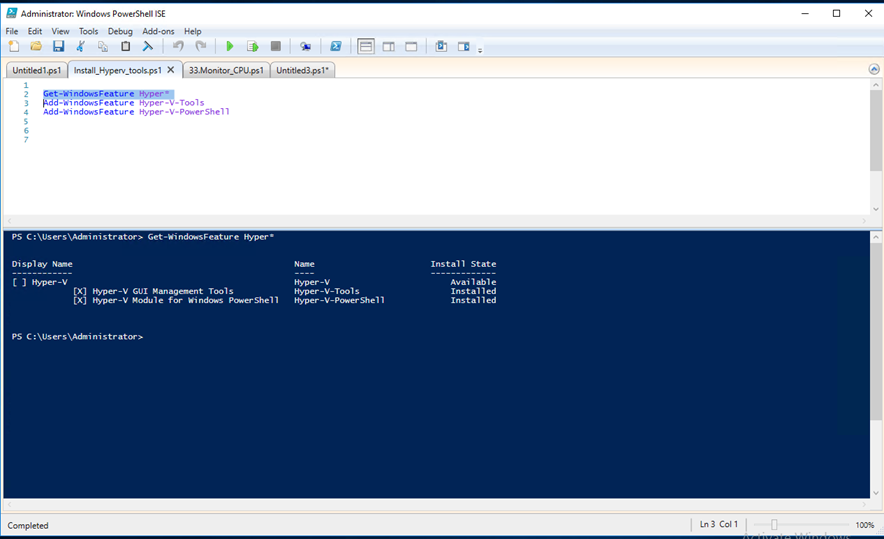
To Install the GUI Tools and PowerShell Module use:
Add-WindowsFeature Hyper-V-Tools Add-WindowsFeature Hyper-V-PowerShell
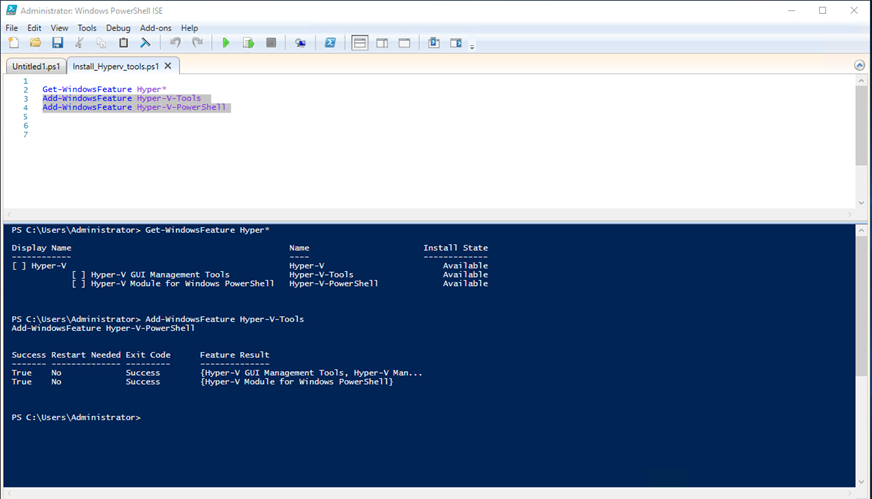
To view all available cmdlet use:
Get-command -Module hyper-v
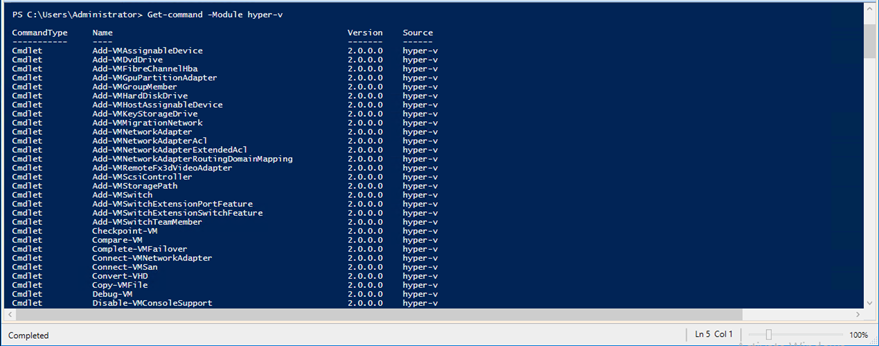
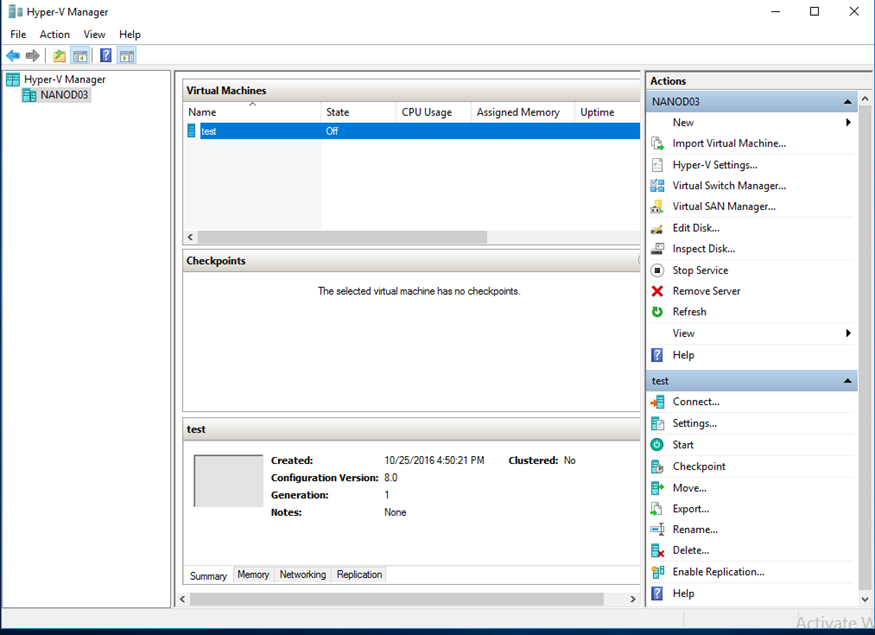

Comments
One response to “Install Hyper-V Management Tools And PowerShell Module On Windows Server 2016”
Thanks for posting this!! I can’t believe how hard it was to find this information to just install the management tools. Every article points to installing the full Hyper-V role. I just wanted console. I stumbled across this and it’s exactly what I wanted.