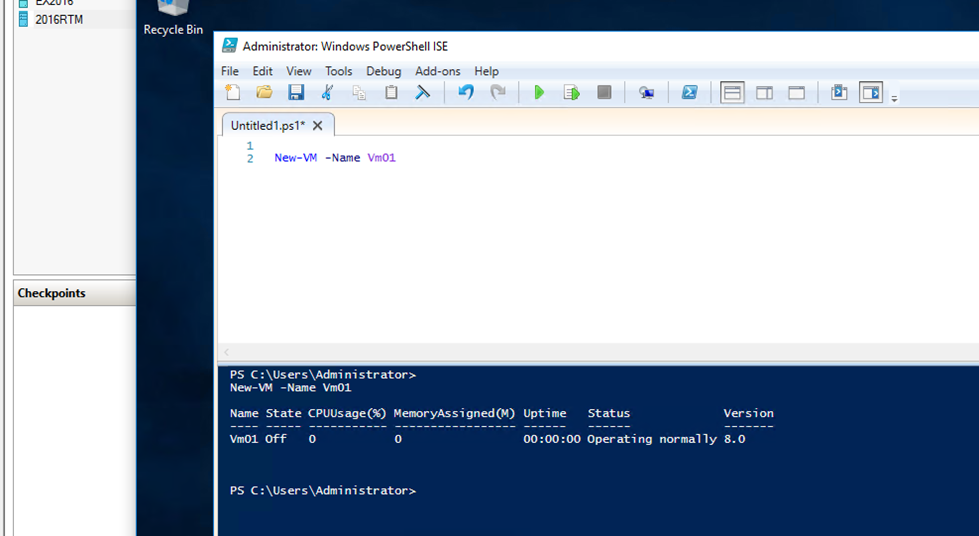With the release of Windows Server 2016 last week, Today I’ll show you how I enable Nested Virtualization on Windows Server 2016 RTM and on Windows 10 1607.
Related articles:
To enable Nested Ventilation on the Hyper-V host (server 2016 RTM or Windows 10 1607) run the two cmdlets below:
Before you run them:
- Shut down the VM
- Change the VM name to match your VM In the cmdlet below.
- Give the VM enough memory ( I recommend minimum 2GB)
Set-VMProcessor -VMName 2016rtm -ExposeVirtualizationExtensions $true
Get-VMNetworkAdapter -VMName 2016rtm | Set-VMNetworkAdapter -MacAddressSpoofing On
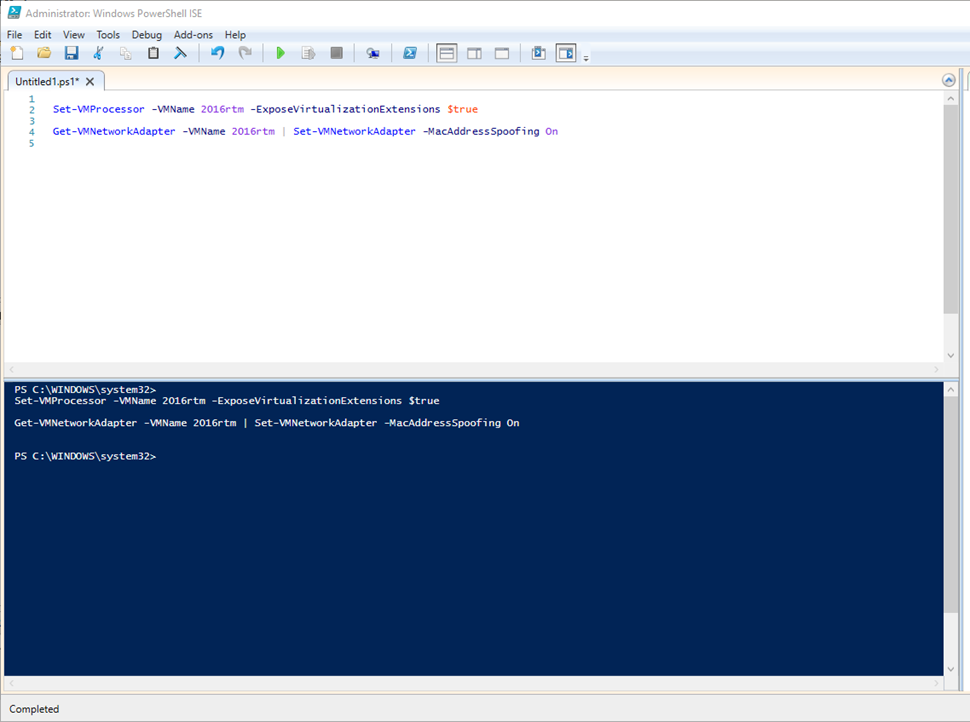
Once done, Start the VM and Install Hyper-V using the two cmdlets below:
Add-WindowsFeature hyper-v Add-WindowsFeature RSAT-Hyper-V-Tools
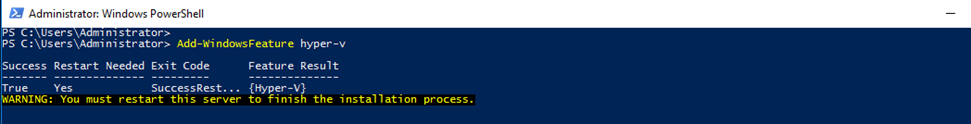
Reboot the VM and create a Virtual Machine Inside the VM.