Answer: Installing Active Directory Certificate Services (AD CS) is not stright forward as installing other Windows Server 2008 roles. In this article I’ll show how to Install AD CS as a Root CA with Web Enrollment and Online Responder.
To Install AD CS follow the steps below:
Start Server Manger and Go to Roles -> Add Role
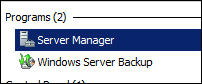
Select Active Directory Certificate Services
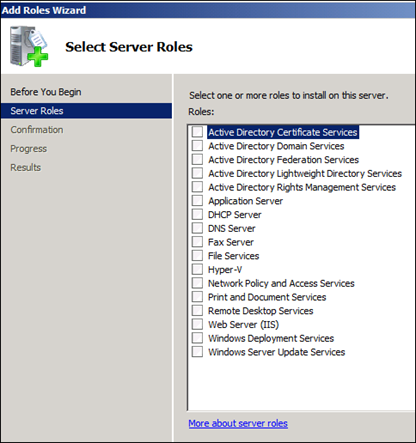
Select the following Role Service that are ticked in photo.
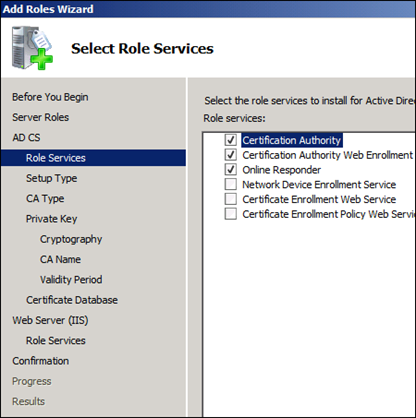
Select Enterprise CA
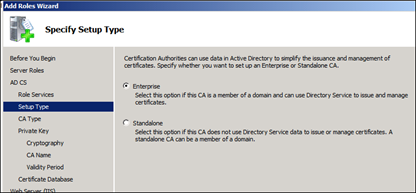
Select Root CA
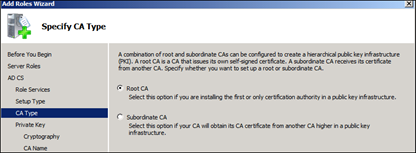
Select Create A new private key
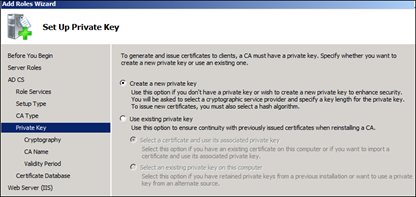
Leave the default selection
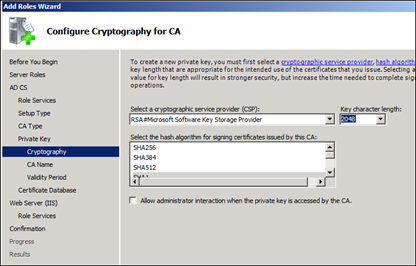
Type a name that will represent the CA name (make sure the name is meaningful)
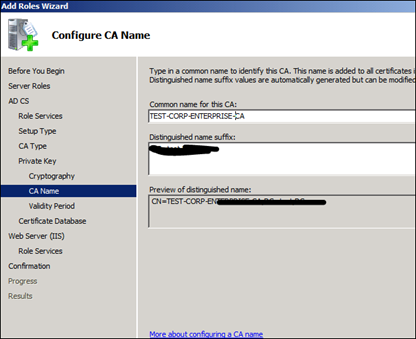
Set the Validity Period
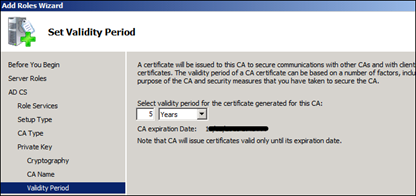
Configure storage location.
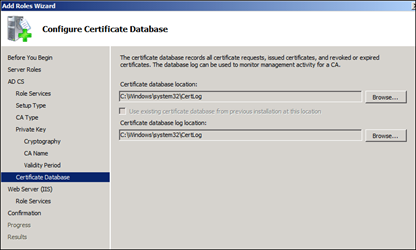
Wait for installation to finish.
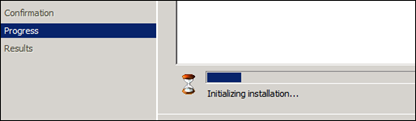
You can read more about AD CS at Microsoft at Technet:
http://technet.microsoft.com/en-us/library/cc731564(WS.10).aspx
