Answer: Exchange Server 2010 mailbox servers can be removed from the DAG using the EMC or the remove-databaseavailabilitygroupserver cmdlet.
Note: Before removing a server from the DAG you must remove all replicated database from the server.
To remove a Mailbox Server from Microsoft Exchange Server 2010 DAG follow the Steps below:
Open EMC -> Organization Configuration -> Mailbox -> Database Availability Group tab
Right-click the DAG you want to manage
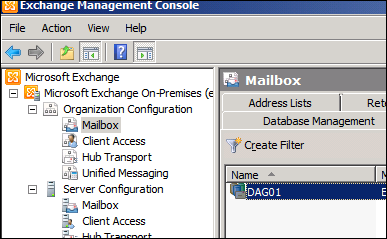
Click Manage Database Availability Group Membership
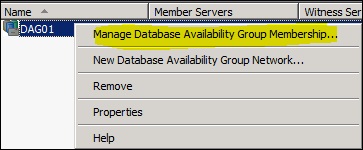
Select the Server you need to remove and click on the Delete symbol and click on the Manage button.
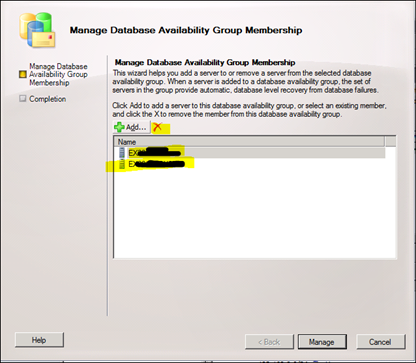
You can also use the following cmdlet to remove a server from the DAG:
Remove-DatabaseAvailabilityGroupServer -Identity DAG1 -MailboxServer MBX2
