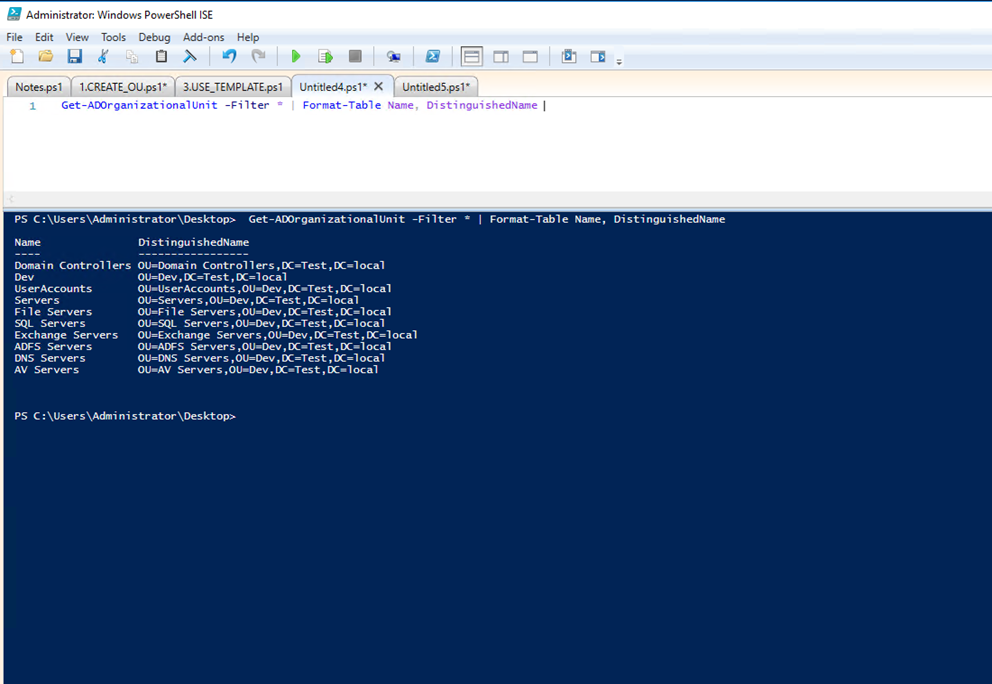Continuing with my Active Directory PowerShell Module series today I’ll show you how to manage Organizational Units using the Active Directory PowerShell Module.
This article follows the previous article where I showed how to use the PowerShell Module to Copy Group Membership From One User To Another.
The first example I’ll show will create a new OU Inside the DEV OU:
New-ADOrganizationalUnit -Name "Servers" -Path 'OU=dev,DC=test,DC=local' -PassThru -Verbose
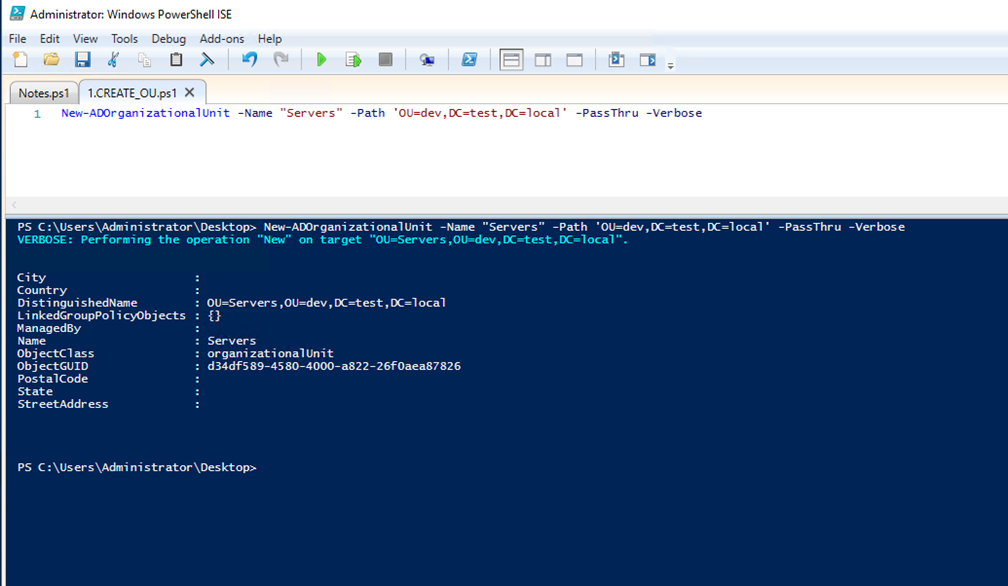
I can also create multiple Ous from a .CSV file as seen below:
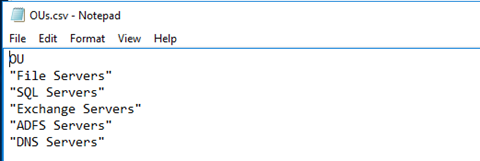
Import-Csv .\ous.csv | foreach{New-ADOrganizationalUnit -Name $_.ou -Path 'OU=dev,DC=test,DC=local' -PassThru -Verbose }
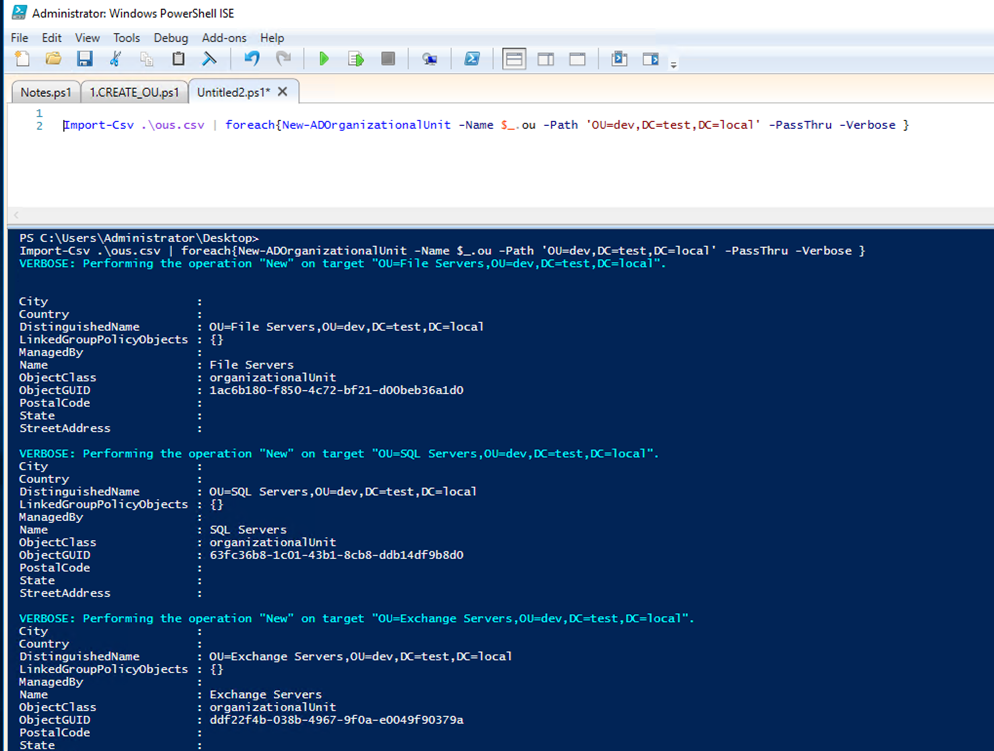
To disable protect OU feature from newly created OU type:
New-ADOrganizationalUnit -Name "Web Servers" -Path 'OU=dev,DC=test,DC=local' -PassThru -Verbose -ProtectedFromAccidentalDeletion $false
I can so use an existing OU as a template to for creating a new OU:
$OuTemplate = Get-ADOrganizationalUnit -Identity 'OU=Exchange Servers,OU=dev,DC=test,DC=local'
New-ADOrganizationalUnit -Name "AV Servers" -Instance $OuTemplate -Path 'OU=dev,DC=test,DC=local'
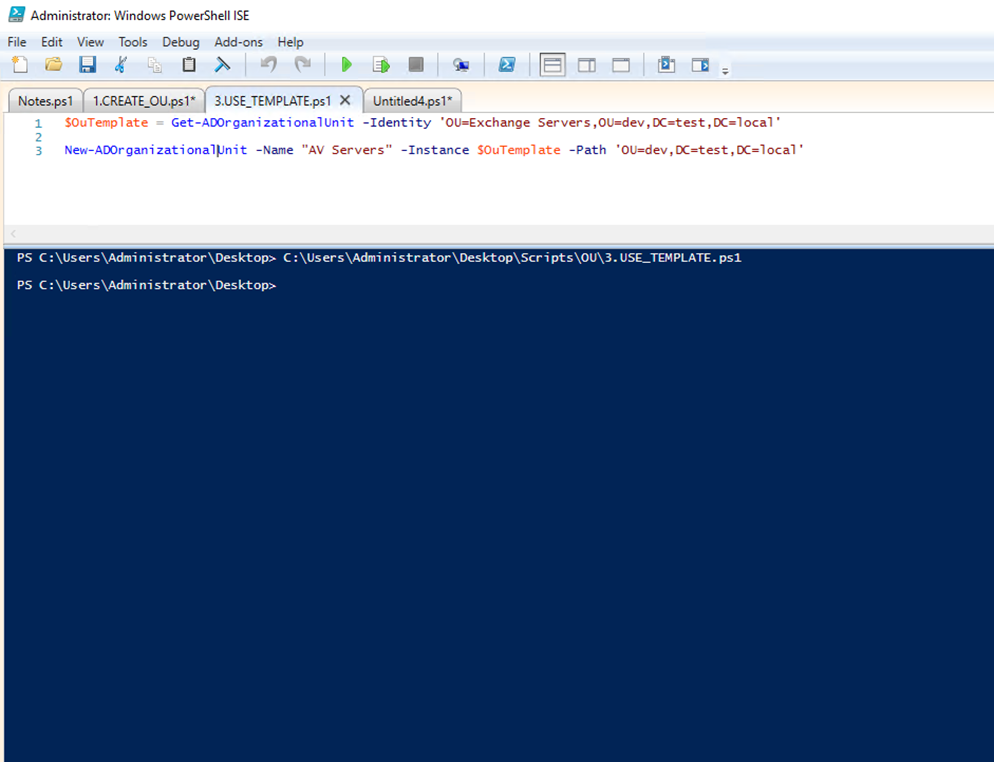
To view all Ous In AD type:
Get-ADOrganizationalUnit -Filter * | Format-Table Name, DistinguishedName