Answer: Schedule a PowerShell script to run in Windows Server 2008 is very simple compare to windows server 2003.
To schedule a Task to run a PowerShell scripts under a Windows Server 2008 follow the steps below:
Create a PowerShell script and save it as .Ps1
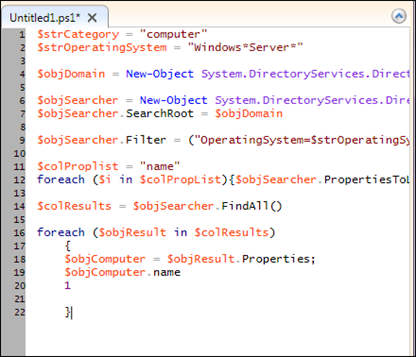
On the server set the execution policy to unrestricted:
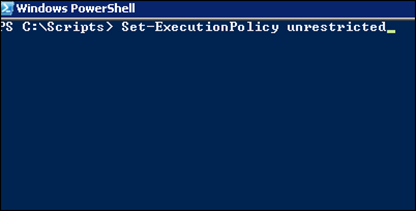
Create a task with the following settings:
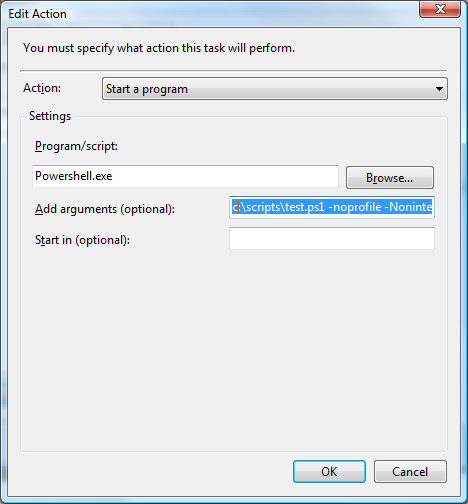
Make sure you type the line below in the Add Arguments
c:\scripts\scriptname.ps1 -noprofile –Noninteractive
