Answer: The Transport Dumpster in Exchange Server 2010 allows us to protect messages that are in transit against failure of the mailbox server by keeping a copy of the message until the message is delivered to the mailbox server.
To configure the Transport Dumpster follow the steps below:
Open EMC -> Organization Configuration -> Hub Transport -> Global Settings Tab.
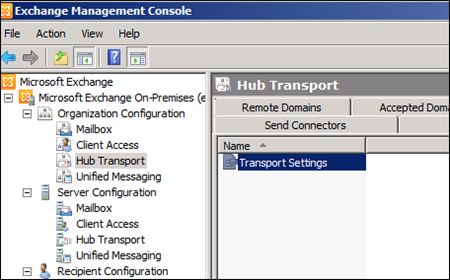
Double click on the Transport Settings.
In the General Tab we can configure the Transport Dumpster settings size and retention period.

