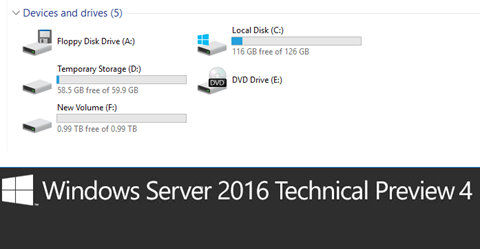In this article I’ll show you how to add extra disk space to a Windows Server 2016 Server running on Microsoft Azure Cloud.
Click here to read more about Microsoft Azure and Here for Windows Server 2016.
To start, Go to the Azure Portal and click on the Virtual Machine you need to add storage to and to settings -> Disks
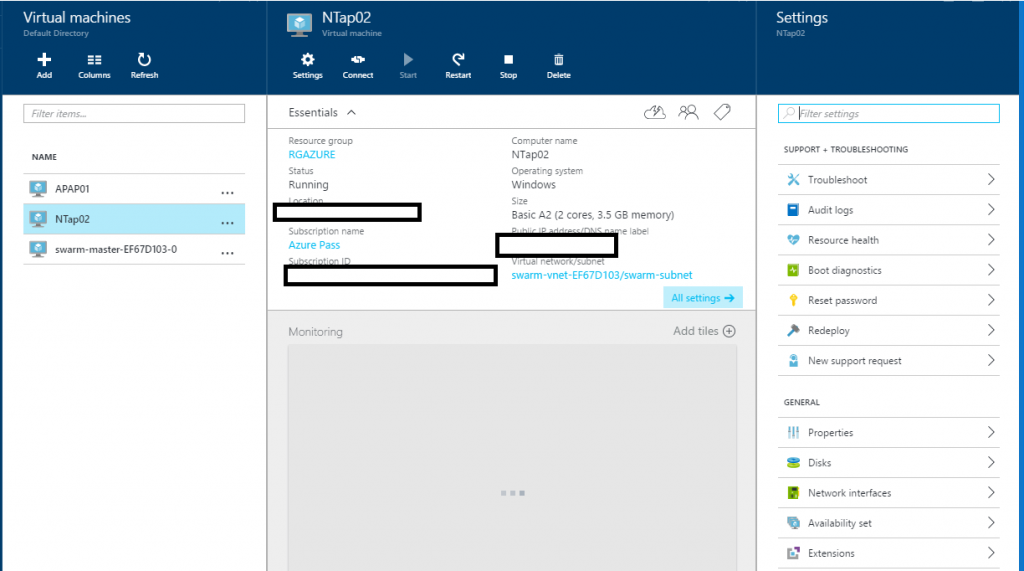
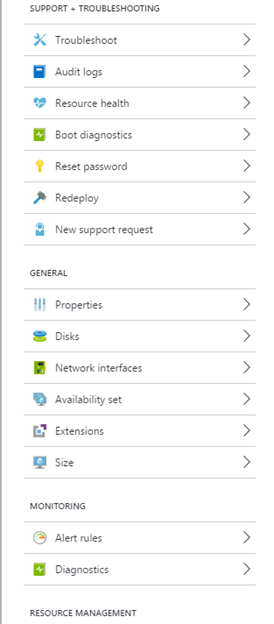
In the disk blade click Attach new
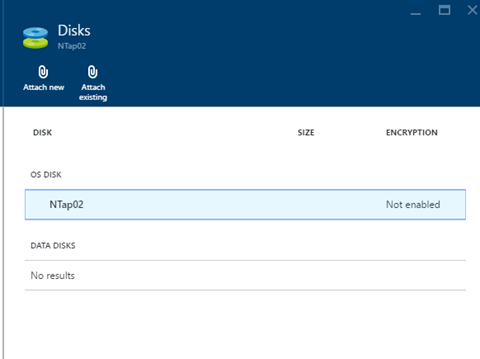
Select size and storage type and click OK
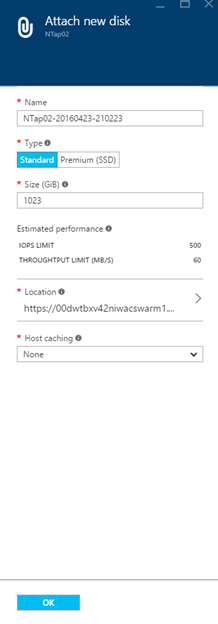
To use the disk, login In to the Windows Server 2016
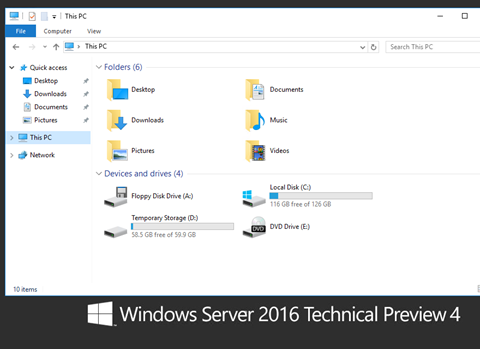
Click on Computer Management
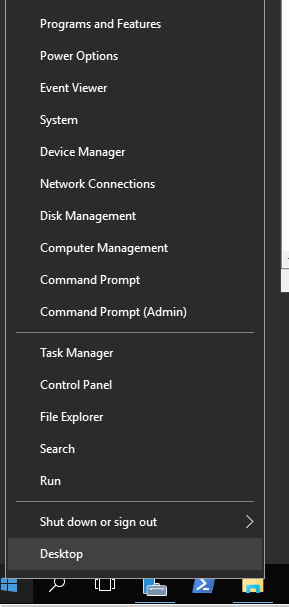
Disk Management
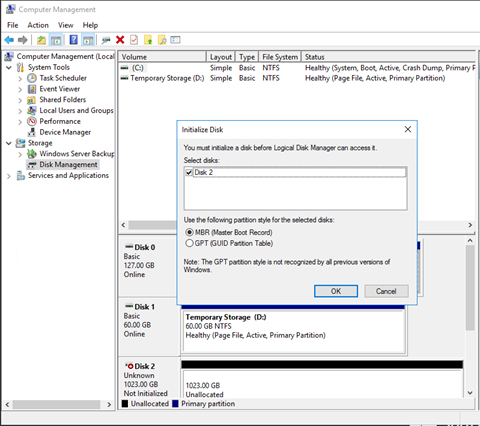
Create a new volume
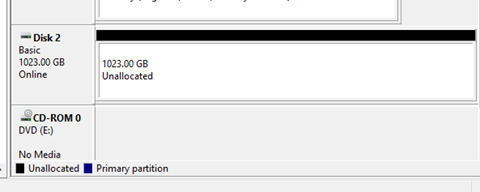
Done, below you can see the new 1TB disk