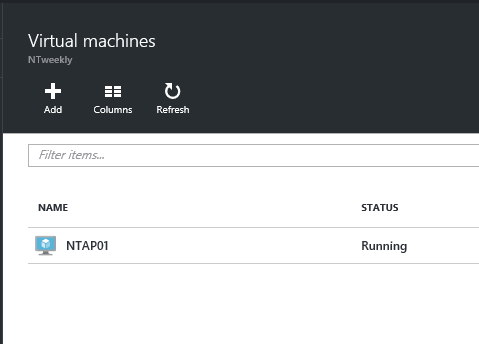In this article I’ll show you how I assign permissions to another Administrator that will allow him to manage Virtual Machines and resource groups.
By doing this you can control what specific Administrators can see and do Inside you Azure Infrastructure without giving full access permissions to the entire subscription resources.
Before you start Add the user to your Directory, you can see how to create a directory and add users I my previous article.
Next, I log on to the Azure Portal and I select the Virtual Machine or Resource Group.
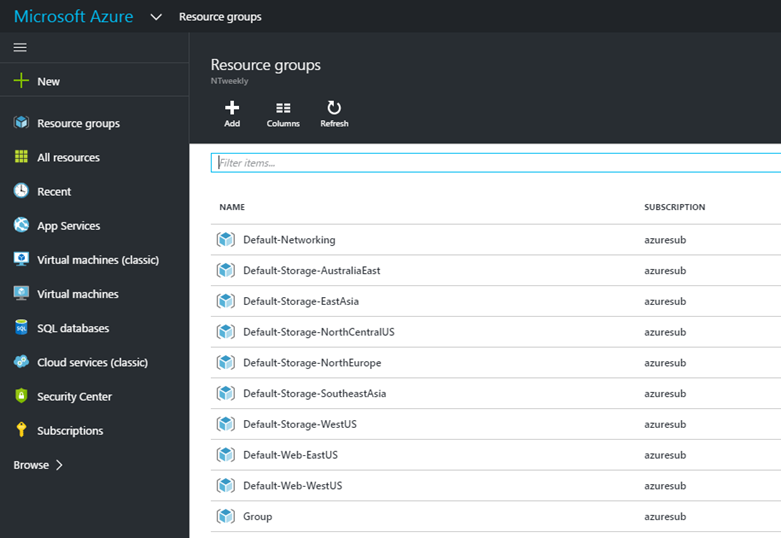
In this case I’ll give my admin management access to a specific virtual machine by clicking on the VM and going to the settings -> Users
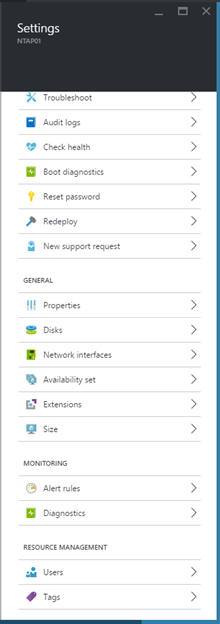
In the Users I click Add
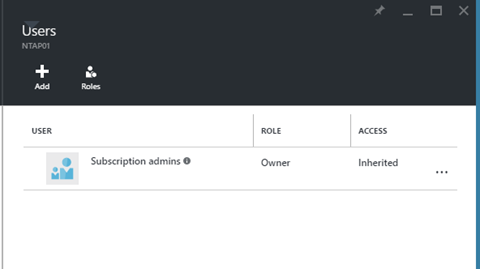
I need to select the role that my Admin will need to manage the VM
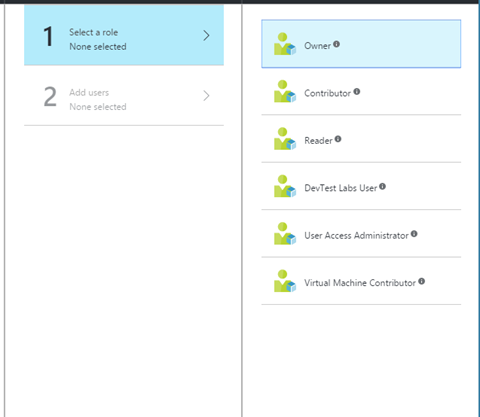
After selecting the role (Owner) I’ll select the User and apply the changes
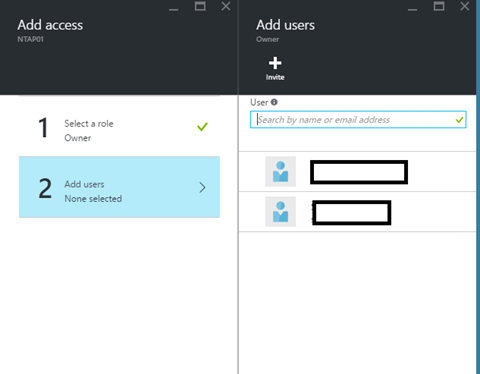
When the administrator logs to the Azure Portal he will only see the specific