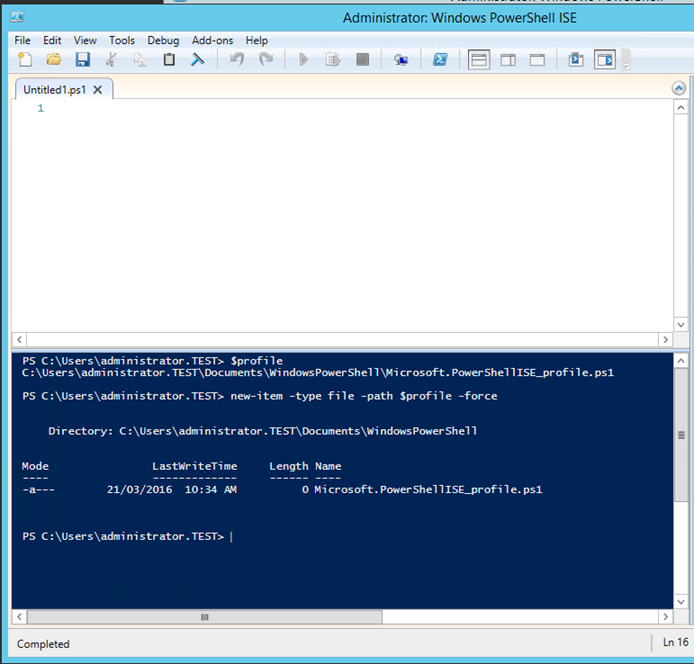This article will show you how to set a start directory that PowerShell will go to when you start the PowerShell console.
If you use PowerShell a lit this change will has a big productivity effect on time and efficiency.
To start open PowerShell and create a new profile using the cmdlet below.
New-Item -path $profile -type file –force
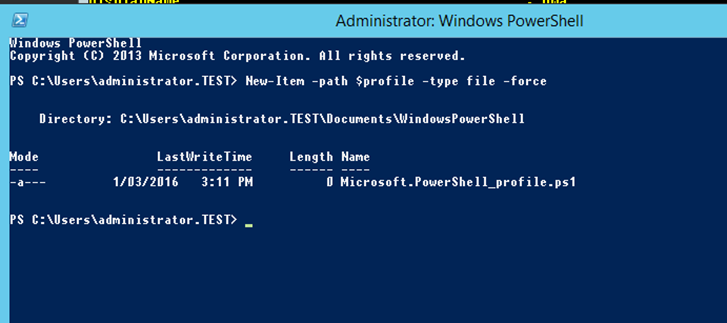
Once I have my new profile I’ll edit It by using the line below which will open It using Notepad
Notepad $profile
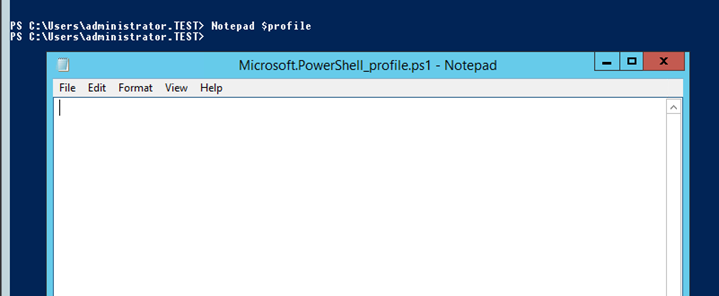
The set the start location type the cmdlet below and set the location (my location Is C:\files)
Set-location c:\files
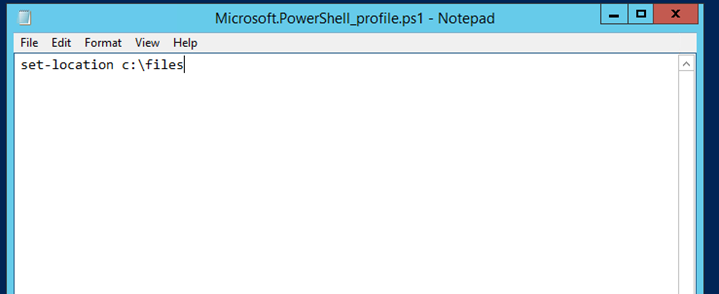
And next time I restart my PowerShell Console PS start In the location I set
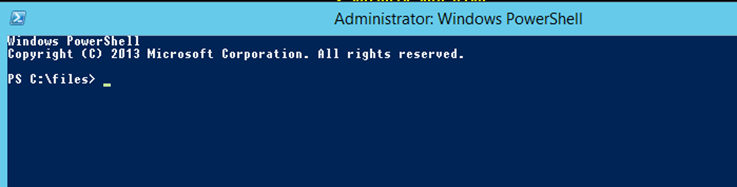
Remember once you create the profile to can continue customize it by opening it using:
Notepad $profile
To modify the PowerShell ISE profile follow to same steps from above but just from the PowerShell ISE console: