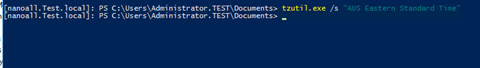This article will show you how to change the local time zone on a Windows Server 2016 Nano Server TP4.
To complete this task, I’ll use built-In utility Tzutil.exe which Is already loaded into the Nano server.
To change the time Zone create a remote PowerShell Session
to your Nano Server.
Once you logged In check the current timezone with the command below:
tzutil.exe /g
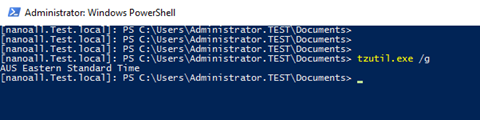
To view all available timezones type:
Tzutil.exe /I
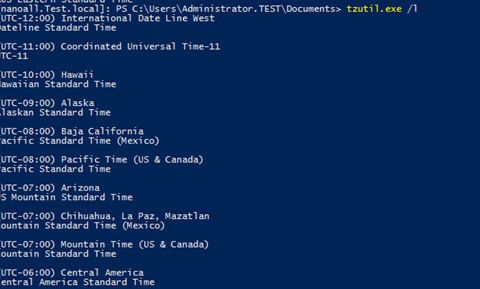
To change the TimeZone type:
tzutil.exe /s "AUS Eastern Standard Time"