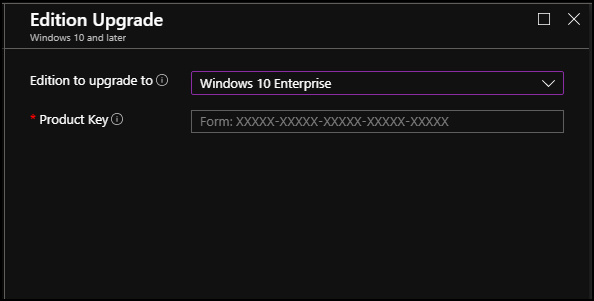In this blog post, I will show you how to upgrade Windows 10 machines that are on Professional edition to Enterprise edition using Microsoft Intune.
Microsoft Intune configuration policies for Windows machines allow us to upgrade Windows 10 machines that are on the Professional edition to Enterprise or Education edition.
This feature is very handy if you are on Microsoft E5 license which gives you Windows 10 Enterprise edition licenses and using Intune you can upgrade all your devices/
Get Started
To create the policy, from the Intune console, click on Devices -> Windows and create a Configuration policy.
Name the policy and Select Windows 10 as the Platform.
From the profile type, select Edition upgrade and mode switch.
Click on Settings and select Edition Upgrade.
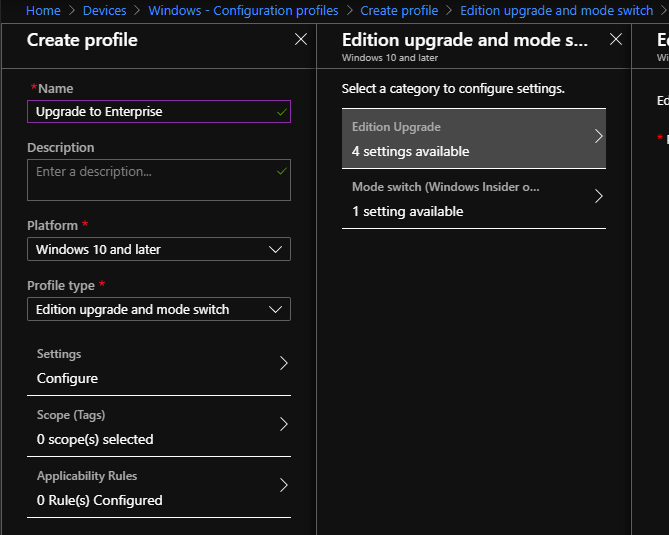
From the Edition Upgrade option, select Windows 10 Enterprise and enter a license key (For E5 licenses type any key and when the user logs on it will be activated using the Office 365 licensing service).