In this blog post, I will show you to deploy applications to iOS devices that are enrolled in Microsoft Intune.
iOS and Intune
Microsoft Intune MDM capabilities allow us to enrol iOS devices to Intune.
We enrol iOS devices to Microsoft Intune using the Company Portal app (simply download the app for the app store and follow the prompts).
Deploy Apps to iOS devices
In this example, I will show you how I deploy Microsoft excel to my managed iOS devices.
To get started, open the Intune management console and click on Apps.
From the Apps page, click on Add.
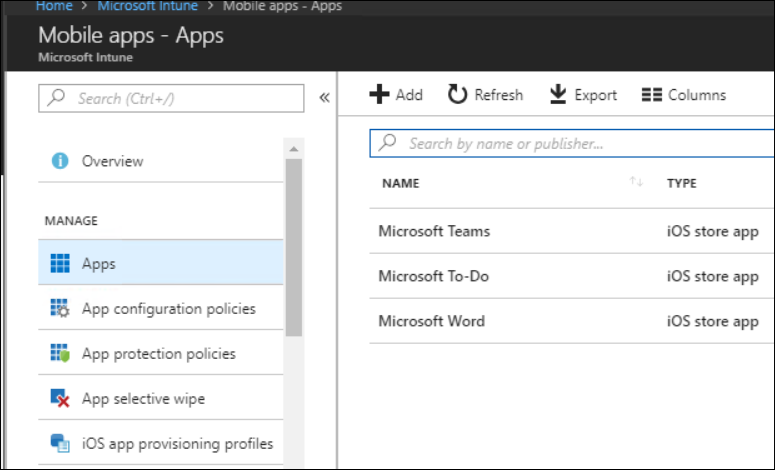
In the Add app pane, Select iOS as App type and using the Search the App Store option.
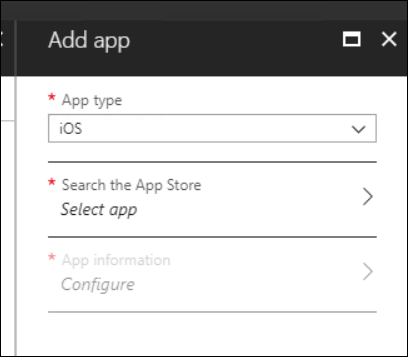
In the search box, type Microsoft excel and select it from the search results.
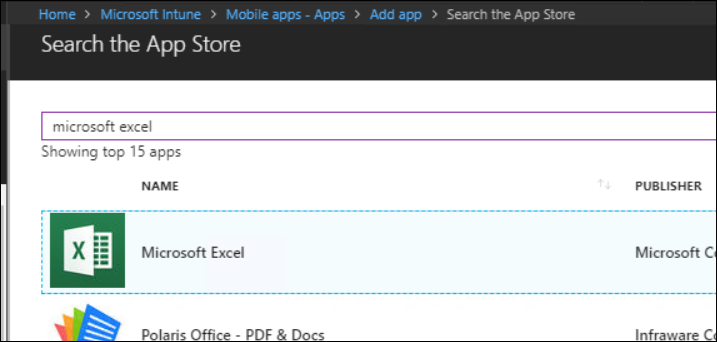
Fill in the information in the App information page and click OK.

Assign the app to users
The next step will be assigning the app to users.
From the Excel app page on the Apps page, click on Assignments.
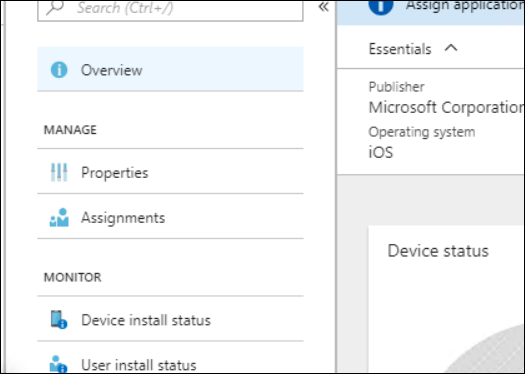
Click on the Add group button and search for the Azure AD group your users are members of.
If you don’t have a group, you will need to create one.

Once the assignment is completed, Intune will handle the deployment.
