In this article, I’ll show you how to enable directory browsing on an IIS 10 Web Site running on Windows Server 2016.
About Directory Browsing
Directory Browsing mode allows us to create a web site that enables users to download files directly from the IIS Website with any need to use HTML code any other code to enable file download and browse folder and files.
By default, each site has the Directory Browsing option as I’ll show you below.
Enable
To enable Directory Browsing on IIS 10, Open the IIS console and navigate to the Web Site and click on Directory Browsing
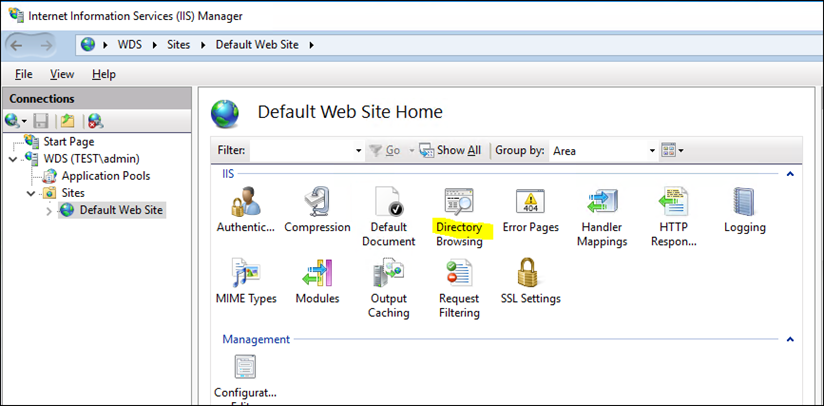
On the right panel click Enable
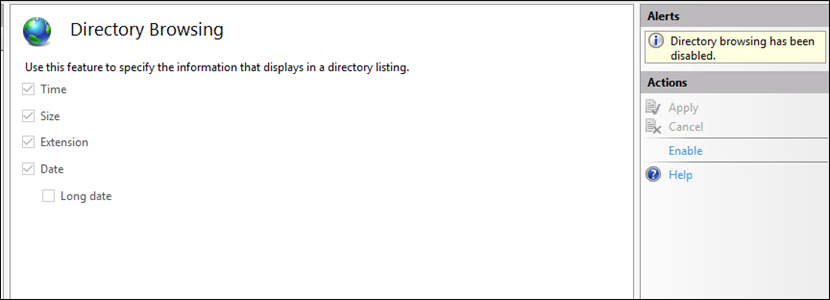
Next, When you browse to the Site you will see It in Directory Browsing mode.
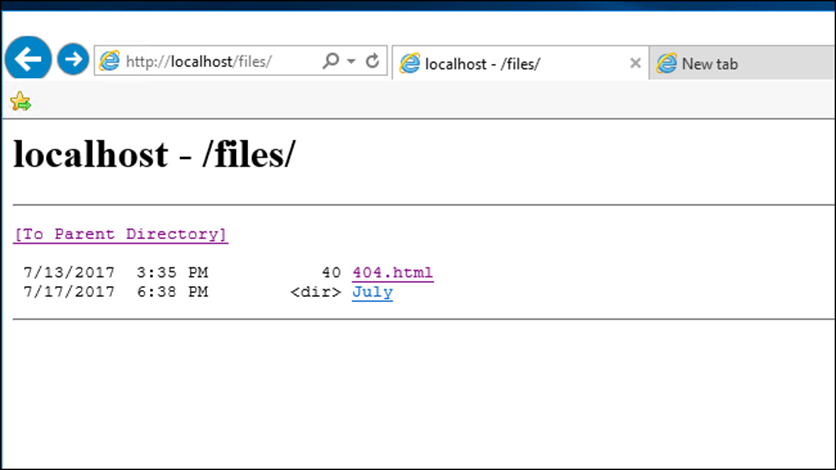
Processing…
Success! You're on the list.
Whoops! There was an error and we couldn't process your subscription. Please reload the page and try again.
