In this article, I’ll show you how to change the location Windows Deployment Services (WDS) place deployed computers In Active Directory.
By default, WDS will place any Deployed Computer In the Computers OU after they joined to the Domain by WDS, In my case, I’ll change the location to a specific OU.
WDS Is one of the best Server Roles In Windows Server 2016 that allows us to customize deployed Images and create a standard operating Image for Servers and Workstation.
We can also, create a Gold Image using WDS and keep update the Image every few months.
To get started, Open the WDS Console and right click on the WDS Server.
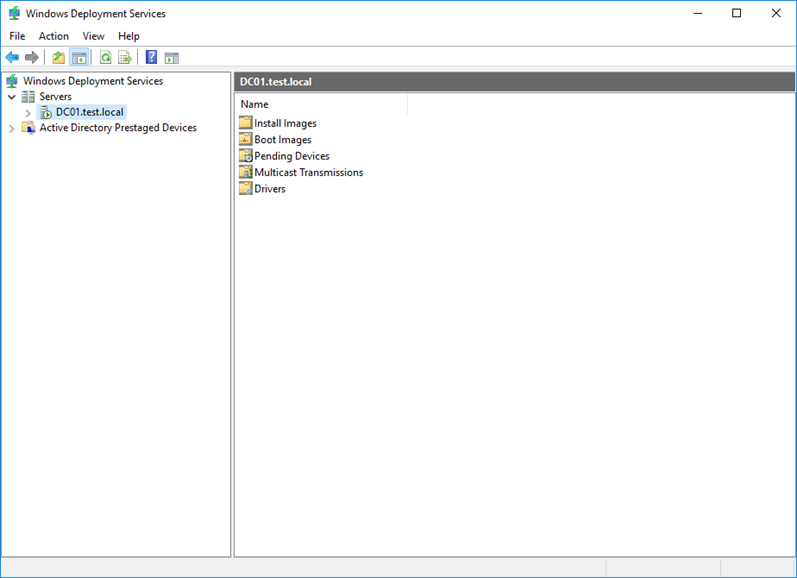
Click on Properties
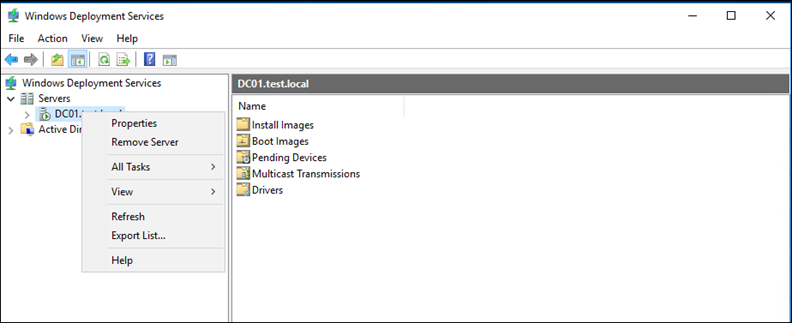
Under the Computer Account Location select The Following Location
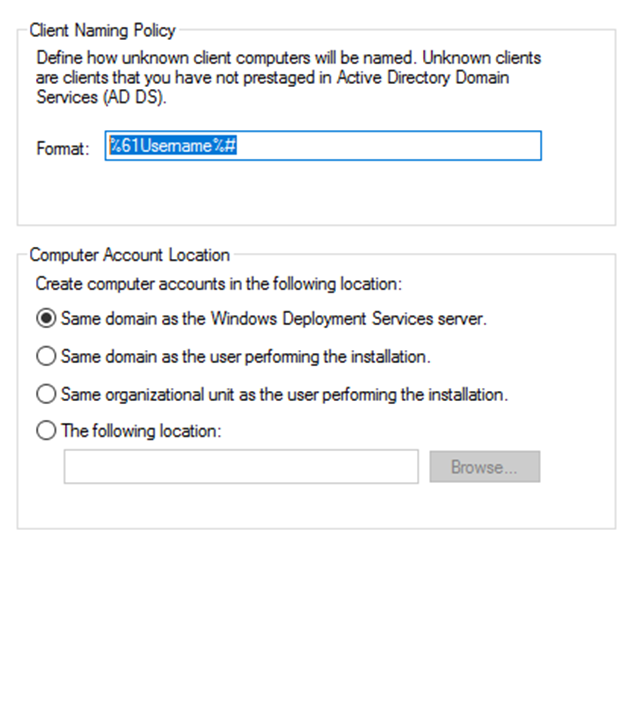
Select the Active Directory Domain and OU
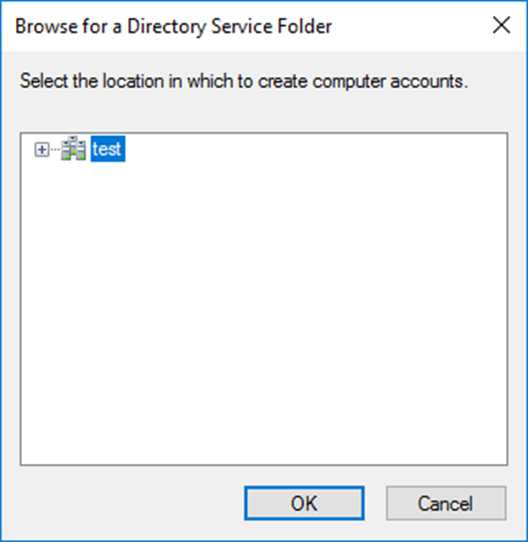
Click Apply and OK
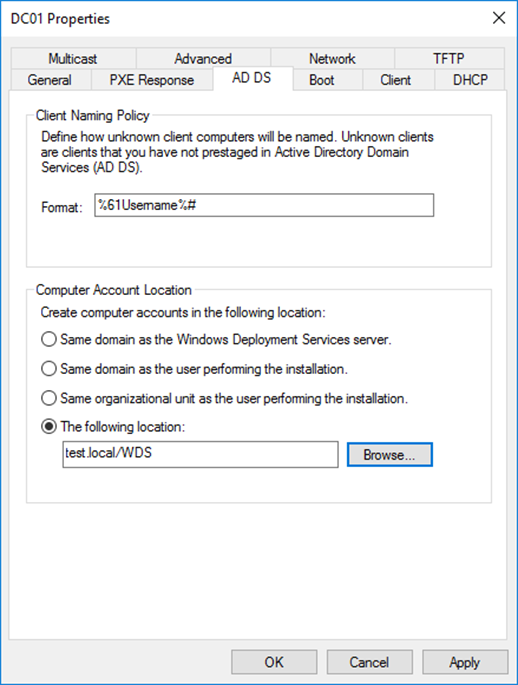
For more articles about Windows Deployment Services (WDS), visit our WDS page Windows Deployment Services (WDS)
