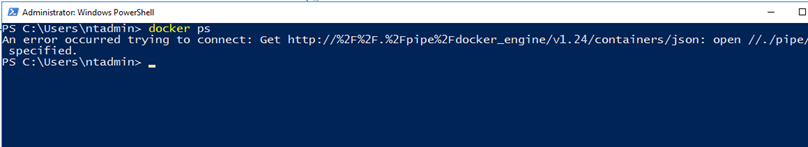This article will show you how to restart the Docker Daemon Service on a Windows Server 2016 Container host.
Following my series of Docker articles and Microsoft Azure I decided to write a very basic article on how to restart the Docker Service.
The Docker service name Is Docker as you can see below which you can also stop from the services console or PowerShell,
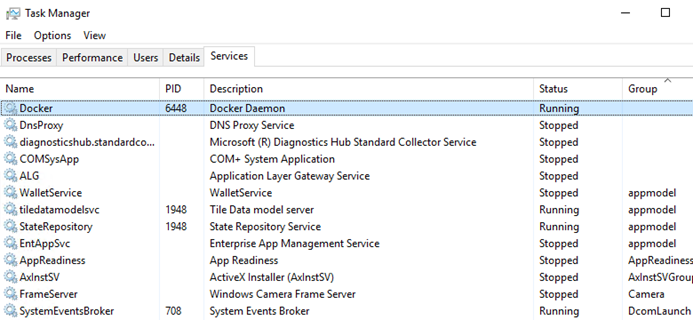
To restart the service open PowerShell and type:
Restart-service docker
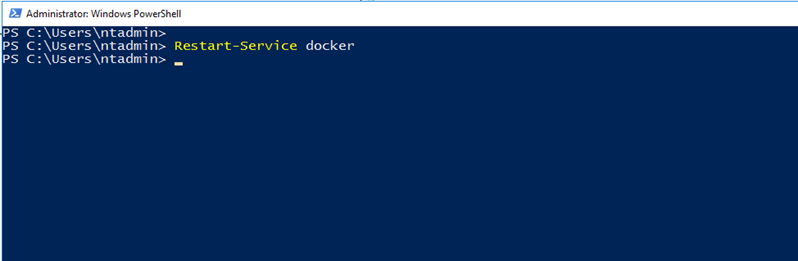
You can also use:
start-service docker
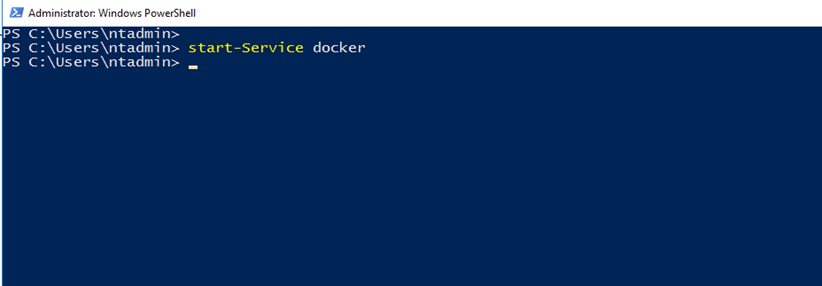
To stop the service type:
Stop-service docker
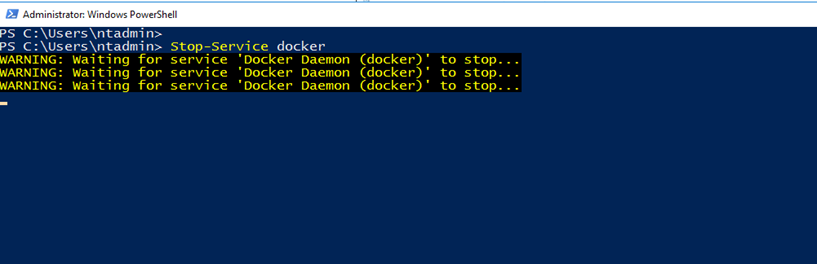
When you stop the service and try to use Docker you will get and error.