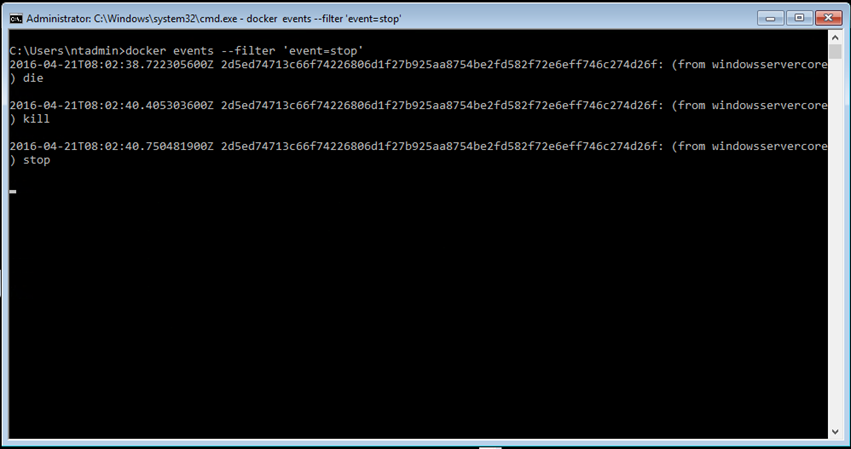In this article I’ll show you how you can view real time events coming from your Windows Containers using the Docker engine running On Microsoft Azure.
Click here to read my Windows Containers articles or Here for Microsoft Azure articles.
To view events I’ll use the Docker Events command which will show me In real time all the events that are taking place when my Windows Containers are running.
In order to view the events I’m using two command line windows, one as a real time event listener and the second command line as my management shell.
To start I’m opening a cmd windows and type:
Docker Events
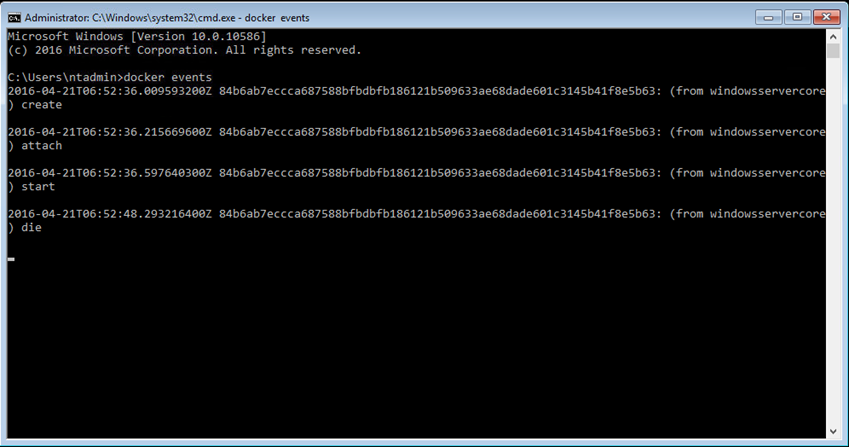
Once you type the Docker events all the events below will be reported In the screen In real time:
attach, commit, copy, create, destroy, die, exec_create, exec_start, export, kill, oom, pause, rename, resize, restart, start, stop, top, unpause, update
From my second screen I create a new container and run it:
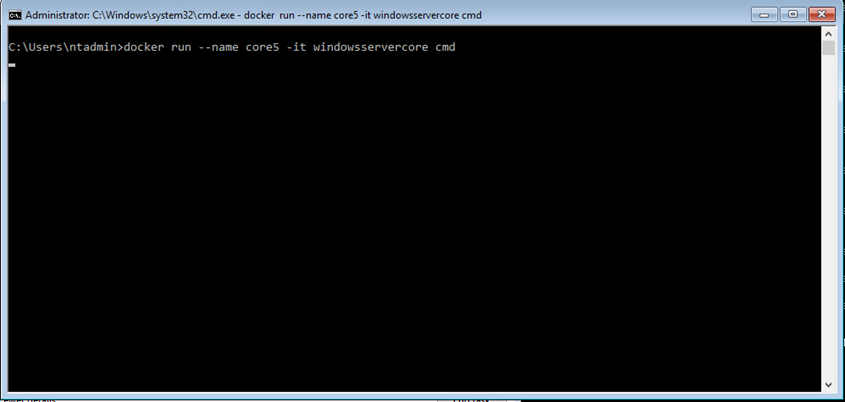
As you can all the events are shown on screen In real time
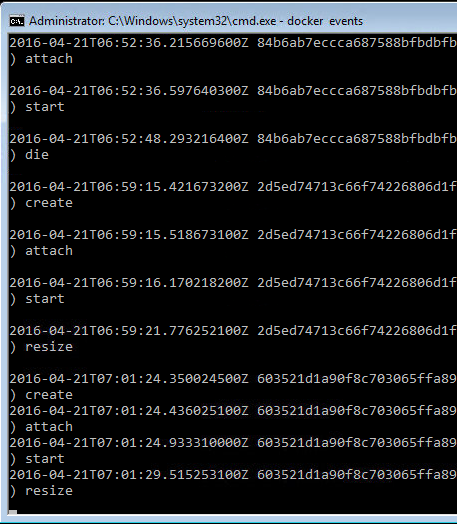
To filter events type:
Docker events --filter 'event=stop'