If you want to monitor your ESXi host via SNMP with monitoring tools like MRTG and Nagios you will to enable SNMP on your ESXi host.
To do so, you will need to do 2 things.
- Enable SSH on your ESXi host in order to enable SNMP
- Modify a file called snmp.xml with VI editor.
Step 1, Enable SSH from Configuration -> Security Profile
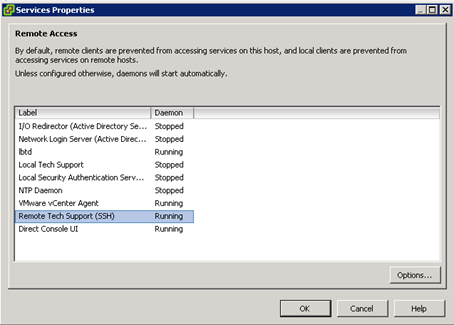
Step 2, Log in to your host using Putty or any other SSH Client
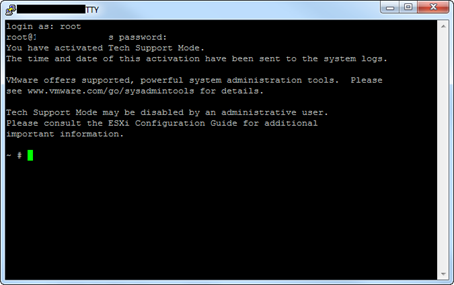
Edit the snmp.xml using VI which located at:
/etc/vmware/snmp.xml
Fill in the details in your snmp.xml file like I did below (you can also copy paste):
<config><snmpSettings><enable>true</enable><communities>public</communities><targets>172.18.2.174@161 public</targets></snmpSettings></config>
True = Enable SNMP
Public = this is the snmp community
172.18.2.174@161 public
= “monitoring server” @ “snmp port” “snmp comunity”
Restart your host (this is a must).
