In this KB I’ll show you how to configure Group Policy to set all the users home page.
First step is to edit or create a new group policy that will force the settings on all browsers. In my case I’m using the Default Domain Policy.
Let’s start, Open the Group Policy and go to Internet Explorer Maintenance under User Configuration -> Policies -> Windows Settings
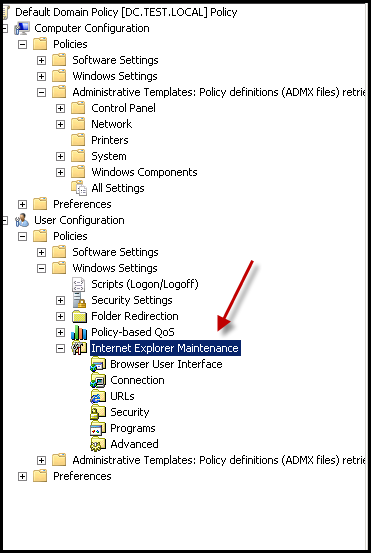
Right Click on the Internet Explorer Maintenance and click on preference mode
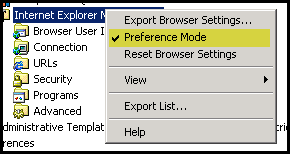
Once you click on it, go to URL
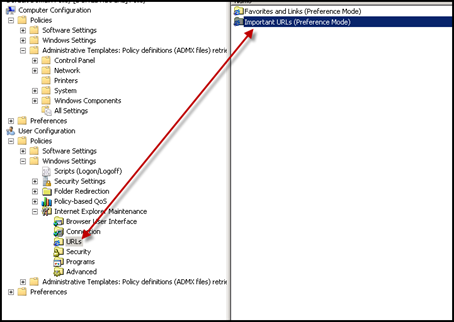
Double Click on Important URL’s and type in the home page address you want all your users to have.
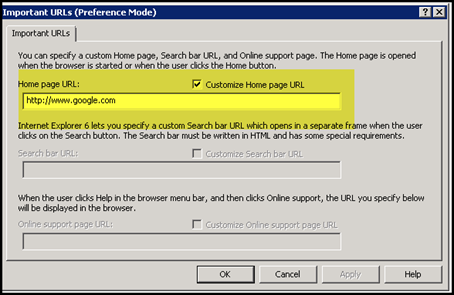
All done.
