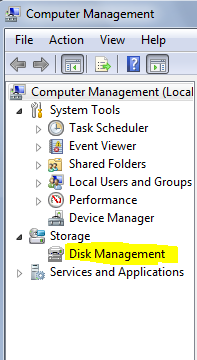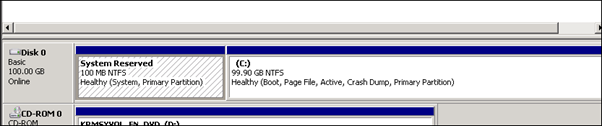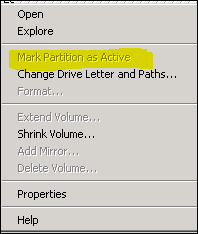When you try to upgrade Windows Server 2008 Standard Edition to Enterprise you get the following error:
“This computer does not have enough free space for temporary files. Windows installation needs at least 512 megabytes(MB) of space on any partition for temporary files.To install Windows, free enough space and restart the installation.
You get this error because the C: drive partition was not set to active.
The fix is simple.
Go to Computer Manager -> Storage -> Disk Managment
Right Click on the C: drive
And Click on Mark Partition as Active
Run setup again.